Pasindu
Getting Fingers Dirty
- Joined
- Sep 5, 2021
- Messages
- 14
- Reaction score
- 9
- Points
- 28
- Printer Model
- PIXMA G2010
Hello Guys when printing colour document there is a colour patch on printed paper. i don't know what to do you. Please Help me
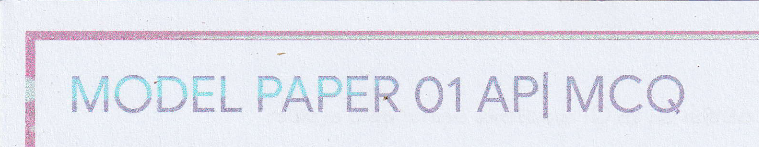
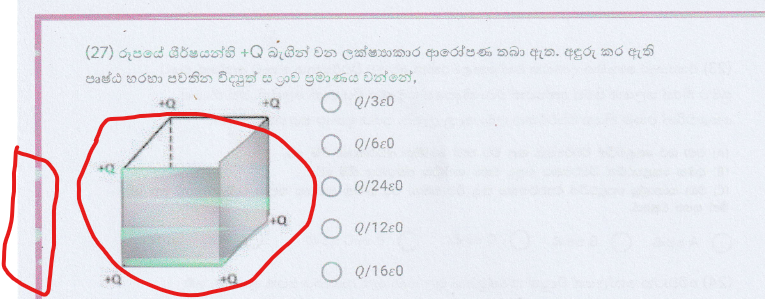
It would look like you’re having problems with your cartridges, so can you post up a nozzle check for viewing please, and don’t be printing any more test prints till you can resolve your problem, nozzle prints acceptable..i don't know what to do you. Please Help me
It would look like you’re having problems with your cartridges, so can you post up a nozzle check for viewing please, and don’t be printing any more test prints till you can resolve your problem, nozzle prints acceptable..
Taught as much, your refilling procedure is not quite up to scratch, and if you put in a known good (New) cartridge the problem will go away instantly..nozzle check result
As The Hat said, do not print anything other than nozzle checks until the issues clear.
Unknowns:
Do you refill and if so using what cartridge and what ink? Links please. If you use only OEM inks then you will need at least a new Magenta.
Funnel-shaped loss of ink in the Magenta is characteristic of Ink Starvation. This can be due to an empty cartridge or something impeding the flow of ink through the cartridge. If the cartridge is empty then refill or get a new filled one. If the cartridge has ink then flushing and refilling the cartridge may clear whatever is blocking flow.
Both Cyan and Yellow have small defects that may just be clogged nozzles or they may be irreparable burned out nozzles. A Regular Cleaning followed by a nozzle check (post here - pleas crop the image), or you could try another Regular Cleaning, especially if C and Y are improving, then post a nozzle scan here.
There may or may not be defects in the PGBK lattice work but the image is of low quality to be sure. Print, scan and crop the nozzle checks for better quality diagnosing.
The only thing I could suggest is to check the magenta ink line from the print head back to the ink reservoir, lastly you could try putting a syringe on the air inlet above the reservoir (Magenta) and applying some pressure into the system..Is there anything i can do other than replace the cartridge
Simmer down, Artur. True. I just realized this reading OP's latest post.nor the users who answered realize that this is a megatank printer