- Thread starter
- #11
You are using an out of date browser. It may not display this or other websites correctly.
You should upgrade or use an alternative browser.
You should upgrade or use an alternative browser.
My Canon PIXMA G2010 Printer colour printing error
- Thread starter Pasindu
- Start date
- Joined
- Apr 19, 2007
- Messages
- 8,706
- Reaction score
- 7,177
- Points
- 393
- Location
- USA
- Printer Model
- Canon MB5120, Pencil
Good to hear the issue is resolved. 
Please print a nozzle check, scan and crop it and post so we may see your success.
Did you add ink to any tank and if so which?
Was it only a Deep Cleaning you did or other things as well?
We learn from each other so we may help someone else in the future.

Please print a nozzle check, scan and crop it and post so we may see your success.
Did the actual ink levels in the tanks visually match up with the on screen ink level representation?problem fixed after Deep Cleaning
Did you add ink to any tank and if so which?
Was it only a Deep Cleaning you did or other things as well?
We learn from each other so we may help someone else in the future.
- Thread starter
- #13
Pasindu
Getting Fingers Dirty
- Joined
- Sep 5, 2021
- Messages
- 14
- Reaction score
- 9
- Points
- 28
- Printer Model
- PIXMA G2010
nozzle check result (Ok, I will crop the image sorry for the first one)
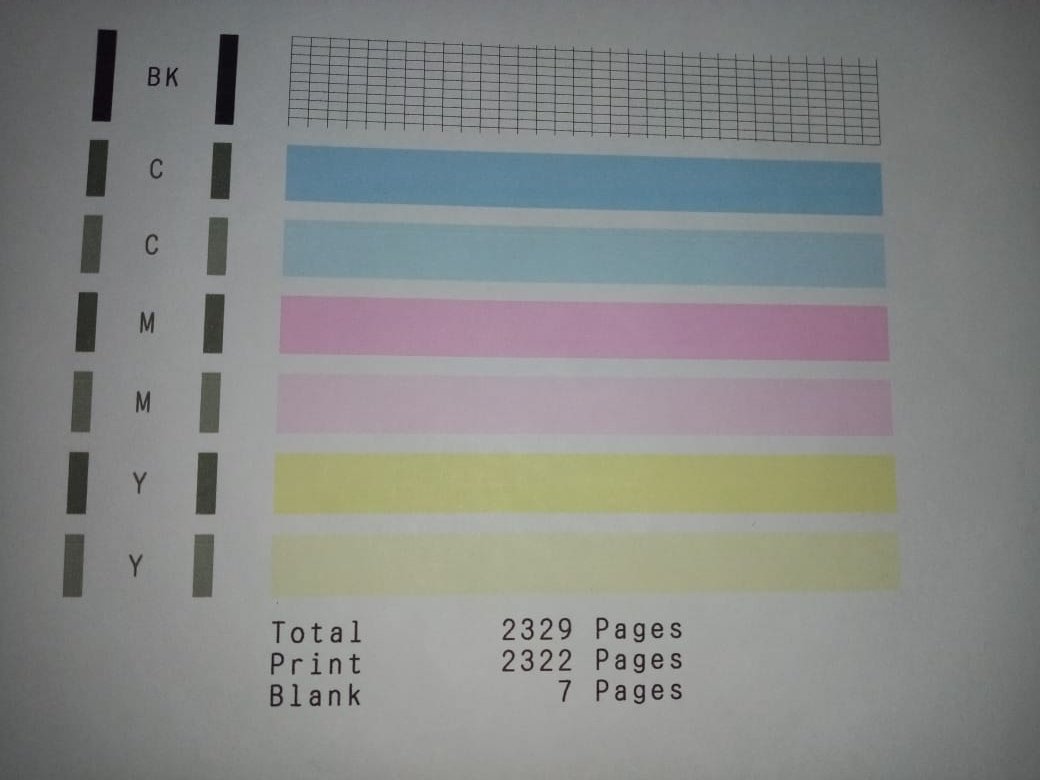
I also print this image as well
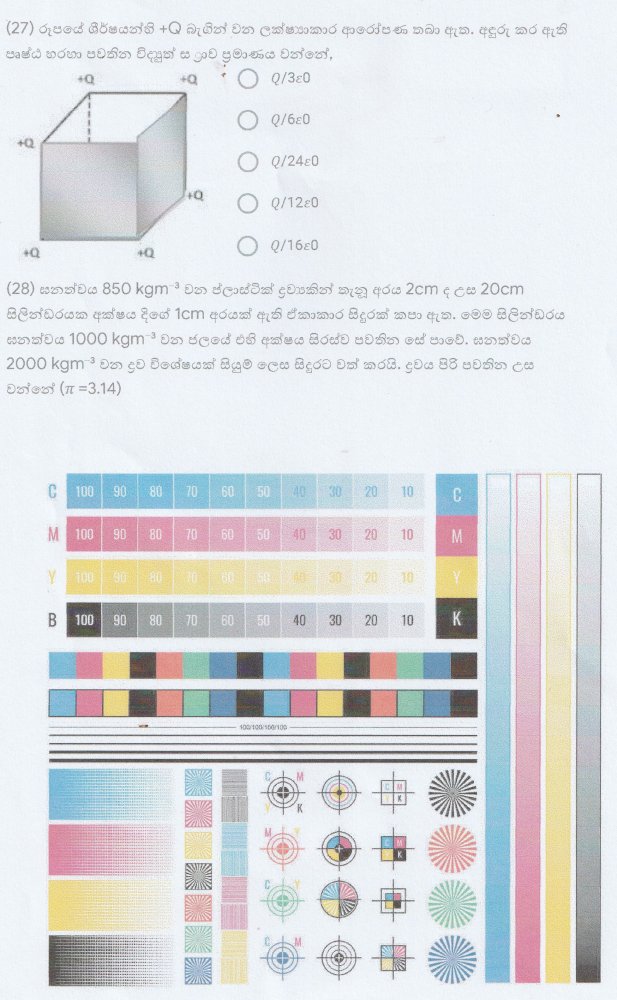
Q:- Did the actual ink levels in the tanks visually match up with the on screen ink level representation?
A:- Canon PIXMA G2010 application did not support on screen ink level representation
Q:-Did you add ink to any tank and if so which?
A:- No I didn't even open the printer cover.
Q:-Was it only a Deep Cleaning you did or other things as well?
A:- Firstly I tried cleaning method it didn't work, Then I tried Deep cleaning method It fix the problem
I also print this image as well
Q:- Did the actual ink levels in the tanks visually match up with the on screen ink level representation?
A:- Canon PIXMA G2010 application did not support on screen ink level representation
Q:-Did you add ink to any tank and if so which?
A:- No I didn't even open the printer cover.
Q:-Was it only a Deep Cleaning you did or other things as well?
A:- Firstly I tried cleaning method it didn't work, Then I tried Deep cleaning method It fix the problem
- Joined
- Apr 19, 2007
- Messages
- 8,706
- Reaction score
- 7,177
- Points
- 393
- Location
- USA
- Printer Model
- Canon MB5120, Pencil
The nozzle check is greatly improved. Magenta has returned. 
There are minor issues that may not be visible when you print, especially in High quality setting. There is a linear light area across the top of the vertical black bars best seen in the second lighter swaths of C, M, and Y. It is also visible in the second long horizontal Cyan swath. This represents either clogged nozzles or irreparably burned out nozzles. Regular printing may resolve them or not.
It is hard to say anything else because of the image quality. Is there a reason you did not scan the image with your printer?
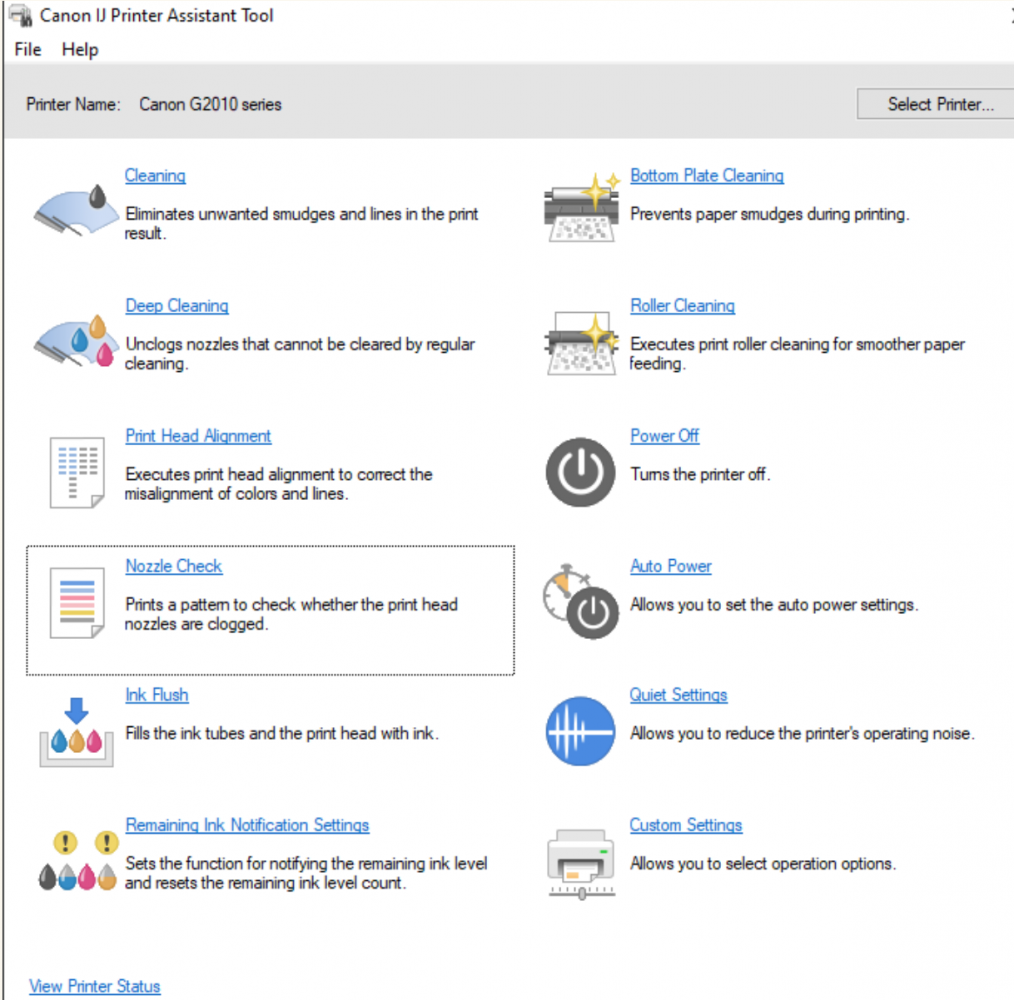

There are minor issues that may not be visible when you print, especially in High quality setting. There is a linear light area across the top of the vertical black bars best seen in the second lighter swaths of C, M, and Y. It is also visible in the second long horizontal Cyan swath. This represents either clogged nozzles or irreparably burned out nozzles. Regular printing may resolve them or not.
It is hard to say anything else because of the image quality. Is there a reason you did not scan the image with your printer?
Then what is the "Remaining Ink Notification Setting" (bottom left of image) for if not a way to inform you of ink levels in the tank, either on your monitor or on the printer's screen? Have you been setting it up as instructed in the User Manual after refilling the tank?Canon PIXMA G2010 application did not support on screen ink level representation
- Joined
- Nov 27, 2010
- Messages
- 5,207
- Reaction score
- 5,112
- Points
- 373
- Location
- Copenhagen Denmark
- Printer Model
- Canon MP990
@Pasindu maybe the scan of a nozzle check is not good? Then you could try these settings, they might improve the scan very much.It is hard to say anything else because of the image quality. Is there a reason you did not scan the image with your printer?
Last edited:
- Thread starter
- #16
Pasindu
Getting Fingers Dirty
- Joined
- Sep 5, 2021
- Messages
- 14
- Reaction score
- 9
- Points
- 28
- Printer Model
- PIXMA G2010
scanned images are little blurry that's why I take a picture
@stratman is irreparably burned out nozzles will affect the printer life span ??
Remaining Ink Notification Setting is just a warning massage .
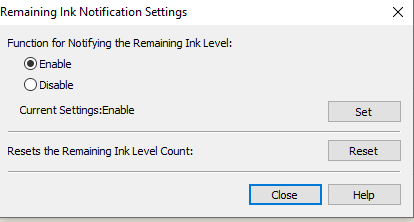
ink level can see on the printer

@stratman is irreparably burned out nozzles will affect the printer life span ??
Remaining Ink Notification Setting is just a warning massage .
ink level can see on the printer
- Joined
- Apr 19, 2007
- Messages
- 8,706
- Reaction score
- 7,177
- Points
- 393
- Location
- USA
- Printer Model
- Canon MB5120, Pencil
You set it and it does what? What is the warning when it appears? Where does it appear?Remaining Ink Notification Setting is just a warning massage .
- Thread starter
- #18
Pasindu
Getting Fingers Dirty
- Joined
- Sep 5, 2021
- Messages
- 14
- Reaction score
- 9
- Points
- 28
- Printer Model
- PIXMA G2010
- Joined
- Jan 18, 2010
- Messages
- 16,105
- Reaction score
- 9,062
- Points
- 453
- Location
- Residing in Wicklow Ireland
- Printer Model
- Canon/3D, CR-10, CR-10S, KP-3
They may have the same low ink warning sensors that the Canon ink carts have.. but at that point if you haven’t already got replacement bottles then you’ll run out of ink, risking an ink flush.. Not really a great system for the owner..I think printer pop up a notification when ink levels are below this blue line.
- Joined
- Apr 19, 2007
- Messages
- 8,706
- Reaction score
- 7,177
- Points
- 393
- Location
- USA
- Printer Model
- Canon MB5120, Pencil
It appears to be very user dependent. The image shows similar warning on ink levels as do other Canon inkjets.Not really a great system
I don't know if OP is still on his first tankful and hasn't gotten an on screen warnings yet, or, if he properly set the ink notification properly and will not get an appropriate warning. He doesn't seem to understand his printer. Maybe he doesn't understand what I asked.


