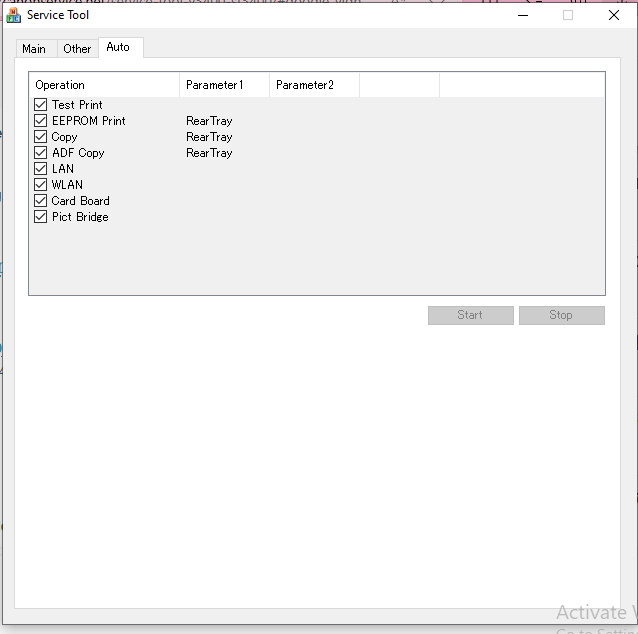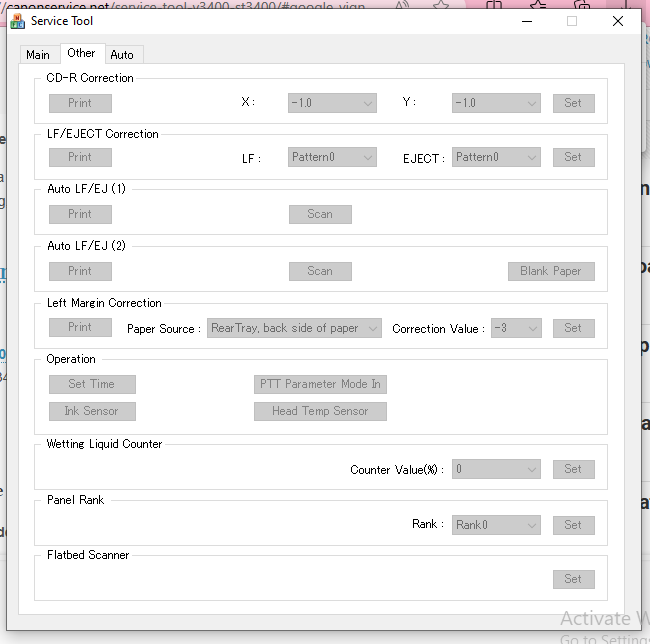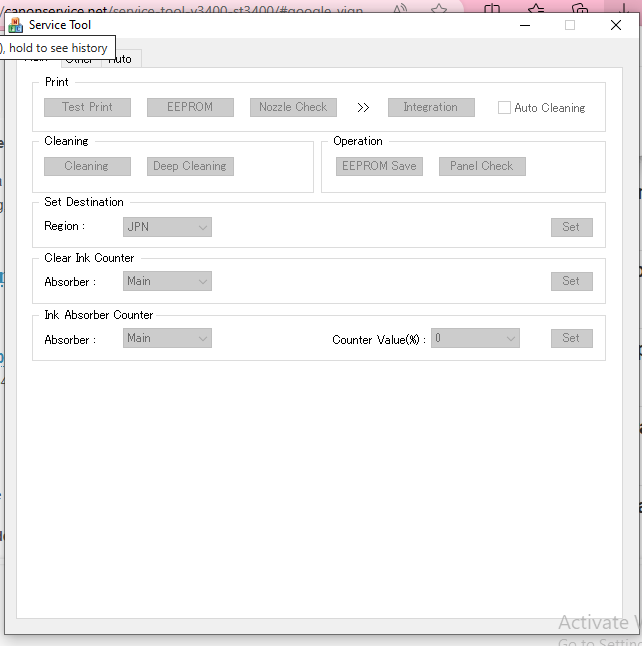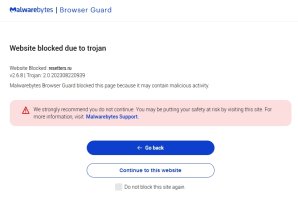- Thread starter
- #31
John Wallace
Print Addict
- Joined
- Sep 10, 2015
- Messages
- 117
- Reaction score
- 73
- Points
- 150
- Location
- Valencia, Spain
- Printer Model
- Canon Pixma iP7250 and MG5350,
Thanks. I downloaded the tool again direct from the Canton website, thanks to a link one of you gave me further up: