- Joined
- Nov 27, 2010
- Messages
- 5,207
- Reaction score
- 5,112
- Points
- 373
- Location
- Copenhagen Denmark
- Printer Model
- Canon MP990
@Hogwild If you use the cassette for plain paper only and use the rear feed tray for photo paper the printer will work much better. The instruction manual might state that the cassette can be used for photo paper, but the paper pick up rubber rollers become harder with age and lose some grip. This can cause problems with feeding photo paper from the cassette even if feeding plain paper works flawlessly from the cassette.
The red arrow in the druckerchannel.de photo shows a gear to be turned to unlock the print head carriage. It has got nothing to do with the purge pad. I have now marked the purge pad with a green arrow. It is perfectly normal for the purge pad to become black again after a little use. Ink is sucked through this pad and mixing all inks will produce black or a very dark colour. The purge pad turning black shows that the purge unit is working.
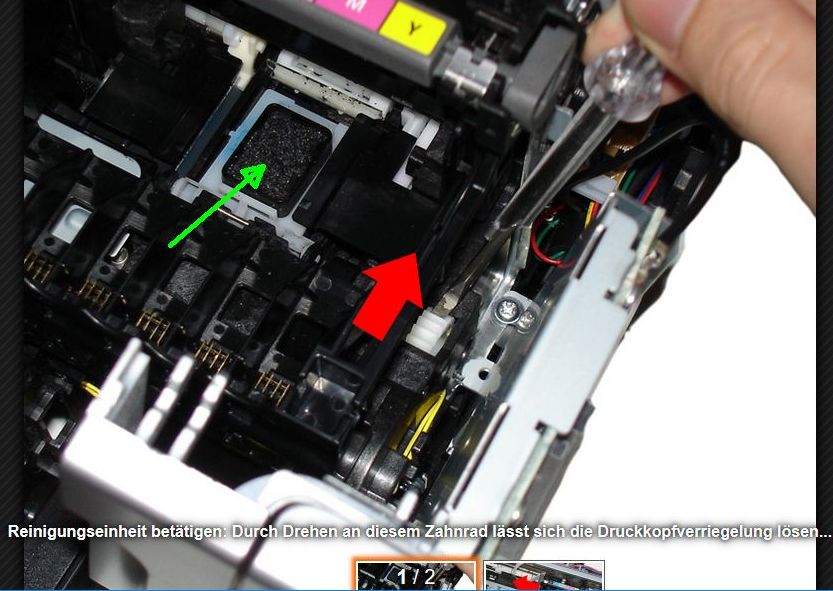
The red arrow in the druckerchannel.de photo shows a gear to be turned to unlock the print head carriage. It has got nothing to do with the purge pad. I have now marked the purge pad with a green arrow. It is perfectly normal for the purge pad to become black again after a little use. Ink is sucked through this pad and mixing all inks will produce black or a very dark colour. The purge pad turning black shows that the purge unit is working.
