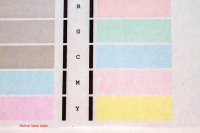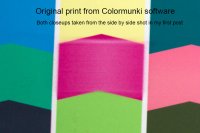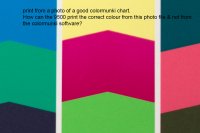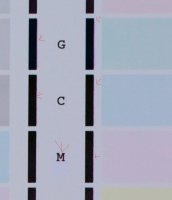rodbam
Printer Master
- Joined
- Mar 9, 2011
- Messages
- 773
- Reaction score
- 173
- Points
- 213
- Location
- Australia
- Printer Model
- Canon Pro 9000 mk2 & Pro 9500
My Pro9000 is having bad Photo magenta nozzle checks & now my Pro9500 is exhibiting very strange behavior. This came to light when I tried to profile my new Bright white matte paper with the Colormunki Photo & the first test chart was not good at all. The first shows an old test print & that's how it should look but the new one seemed to have trouble mixing colours & there was magenta smudges outside of the print area (second shot)
I got a poor nozzle check with the first edge of the magenta looking very bitty but after a few hours soaking the head in Windex & general flushing the nozzle check looked good but there was still some smudges off the black lines.
I added some water to the purge pads & did a shut down start up & the water seem to have gone but the back pad still looked quite wet. There's a lot of stray magenta ink around it too.
The other strange thing is I seem to get decent prints still, this one on cheap Kodak gloss & I can't find any problems with it.
Any ideas anyone as to what is going on?
Stop laughing Hat


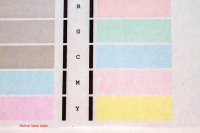



I got a poor nozzle check with the first edge of the magenta looking very bitty but after a few hours soaking the head in Windex & general flushing the nozzle check looked good but there was still some smudges off the black lines.
I added some water to the purge pads & did a shut down start up & the water seem to have gone but the back pad still looked quite wet. There's a lot of stray magenta ink around it too.
The other strange thing is I seem to get decent prints still, this one on cheap Kodak gloss & I can't find any problems with it.
Any ideas anyone as to what is going on?
Stop laughing Hat