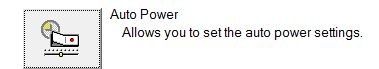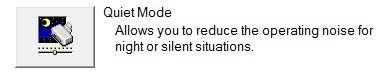- Joined
- Jan 18, 2010
- Messages
- 15,914
- Reaction score
- 8,921
- Points
- 453
- Location
- Residing in Wicklow Ireland
- Printer Model
- Canon/3D, CR-10, CR-10S, KP-3
Practically none... And in my estimationin, unmeasurable..Q. any ballpark #s on how much ink is used for a nozzle check ?
I have fitted a Printer Potty on all my pigment ink printers, and with this device you can see, tell and weigh any ink that is pushed out as waste ink while the printer is cleaning, and you’d be surprised just how little that can be.
I have just started up my Pro 9500 after it had been put into hibernation many months ago, remember this printer had no power to it at all, so it was programed to do heavy maintenance cycle on start-up and I also installed a new print head.
I went through the usual routine of installing all reset and refilled carts, then printed a nozzle print which I wasn’t happy with because the yellow and cyan carts looked like they were not preforming adequately..
I changed them for two other carts which had been filled more than a year ago and the printer did another cleaning cycle, then I did another nozzle check, and all was well..
I proceeded to print 10 test prints just to make sure that all the carts were supplying sufficient ink to handle any print job that I may give it and halfway through the print run it did another cleaning cycle..
So now all of this waste ink flowed into the empty Printer Potty and when I weight the contents it came to 4 grams, (4 Mill) that’s for ten cartridges, so anyone can do their Maths and work out just how much ink was used up or wasted.. Less than half a Mill per cartridge.. The cart hold 15 ml..
Now no matter how you judge a printer for the amount of waste ink it produces, its only protecting the very expensive print head you have installed, so what’s the cost of a little OEM ink compared to the price of a print head, and in my case there are no more print head to be got..
P.S. The biggest saving you can do is to change all carts when one cart is showing low ink, because this will prevent the waste ink pads from filling up for years.. But no in my case..