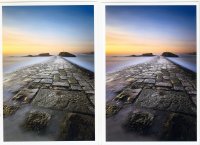d87cfv
Getting Fingers Dirty
Hi Guys,
I've just bought an ip8500 after a disastrous experience with a PRO-1 (smashed to pieces by the courier)
The colours aren't right, it looks far too heavy on the magenta compared to my i9950. When it arrived the Red was blocked so I left in cleaning fluid overnight to soak, but that has been flushed through thoroughly now.
Advanced Nozzle check attached from both printers and sample prints from both printers.
Any thoughts?
ps, same ink (genuine) and same paper (canon)

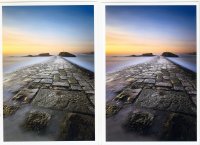

I've just bought an ip8500 after a disastrous experience with a PRO-1 (smashed to pieces by the courier)
The colours aren't right, it looks far too heavy on the magenta compared to my i9950. When it arrived the Red was blocked so I left in cleaning fluid overnight to soak, but that has been flushed through thoroughly now.
Advanced Nozzle check attached from both printers and sample prints from both printers.
Any thoughts?
ps, same ink (genuine) and same paper (canon)