W. Fisher
Printer Guru
- Joined
- Aug 13, 2015
- Messages
- 197
- Reaction score
- 99
- Points
- 143
- Printer Model
- Epsons, Canons, Brother.
ISF, I figured the BCH Premium Dye would fade, probably on line with the Cone dye I tried once but it was gone in 3-4 days. I haven't tried a fade yet with the BCH as I've been using a lot of it.
What is interesting is my blacks are pretty black though, and even blacker than the Epson pigment black for some reason. It might be me overloading the normal driver supplied ink though by +20%. I generally try to get the ink loading up to where the test patch rectangles (with the before/after diagonals) are somewhat the same density using BasICColor, and then continue with the profiles. Generally, it causes me to need to boost the ink load in conjunction with ColorThink Pro 3 for the largest color gamut.
Back in ColorThink, I tried a +20% ink load on a couple of Epson glossies, one was their Premium Glossy and the other was the normal Glossy so might not be fair. These were buried in my 500+ ICC profiles for all the junk I've run through the printers.
Below you can see through the BCH Dye ink wire-frame of the Epson 3880 Pigment on the bottom of the L-axis which shows the Epson Pigment black ink is not as black as the wire-frame of the BCH Dye ink. Odd huh? Epson does do well as it pushes the blues/cyans out quite a lot, but don't know why my Epson pigment black is less than the BCH dye other than maybe the glossy paper change or the extra ink loading I apply.
W.F.
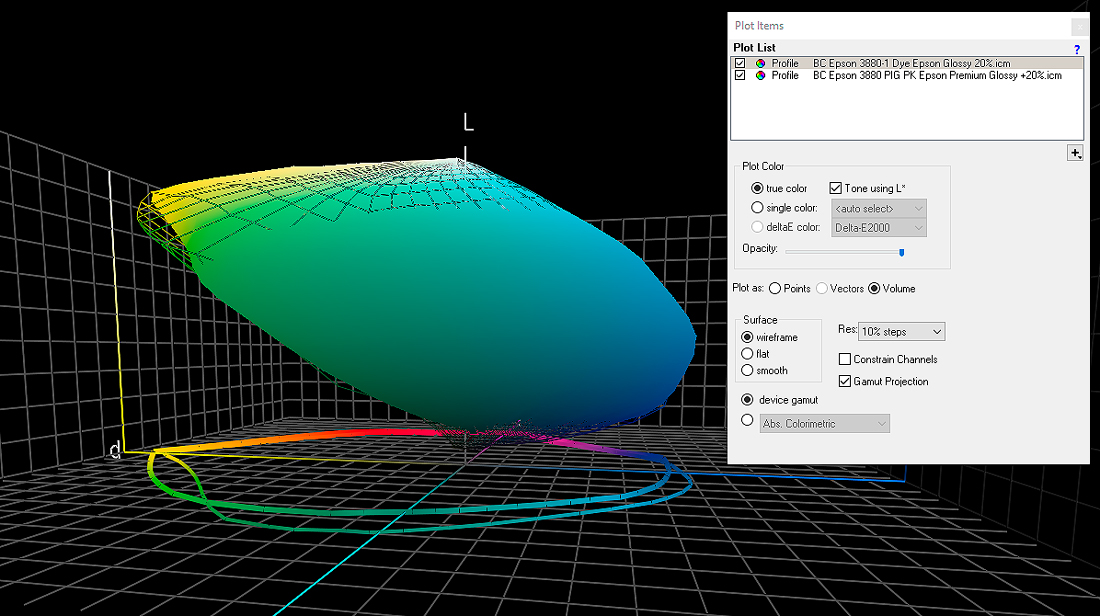
What is interesting is my blacks are pretty black though, and even blacker than the Epson pigment black for some reason. It might be me overloading the normal driver supplied ink though by +20%. I generally try to get the ink loading up to where the test patch rectangles (with the before/after diagonals) are somewhat the same density using BasICColor, and then continue with the profiles. Generally, it causes me to need to boost the ink load in conjunction with ColorThink Pro 3 for the largest color gamut.
Back in ColorThink, I tried a +20% ink load on a couple of Epson glossies, one was their Premium Glossy and the other was the normal Glossy so might not be fair. These were buried in my 500+ ICC profiles for all the junk I've run through the printers.
Below you can see through the BCH Dye ink wire-frame of the Epson 3880 Pigment on the bottom of the L-axis which shows the Epson Pigment black ink is not as black as the wire-frame of the BCH Dye ink. Odd huh? Epson does do well as it pushes the blues/cyans out quite a lot, but don't know why my Epson pigment black is less than the BCH dye other than maybe the glossy paper change or the extra ink loading I apply.
W.F.




