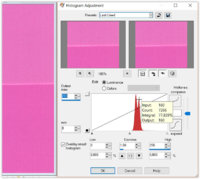W. Fisher
Print Addict
- Joined
- Aug 13, 2015
- Messages
- 219
- Reaction score
- 103
- Points
- 173
- Printer Model
- Epsons, Canons, Brother.
I'm using ColorThink Pro 3 for the gamut volume size.
I found increasing the ink load increases the gamut volume with that software. Going much higher in the ink load percentage setting suddenly causes it to drop fast. Sort of interesting and wish there was a faster way without printing test sheets at 10, 20, 30, and maybe back to 25 percent according to ColorThink's gamut volume numbers.
My driver setting is also set too OFF, but I still can increase the ink load percentage in the Epson setup window. I generally leave it paper selection to Luster or Glossy (Whichever is Epson's default.).
Attached below is the screenshots in ColorThink Pro 3 where I increased the ink load shown from 15% in top image, +20% in the middle, and +25% at the bottom.
You can read the color Gamut Volume numbers (Bottom of each window.) as 643,669 for a +20% ink load, 703,882 for a +25% ink load, and 646,721 for a 25% ink load (Color gamut begins to decrease.). So it appears my best setting is to use a 20% ink load with the BCH Dye ink in the 3880 with the Epson Glossy Paper.
So even with the ICM OFF and default paper, one can still increase the color gamut volume with whatever ink by playing with the percentages of the initial ink loading. Lots of trial and error though and software to do it.
W.F.
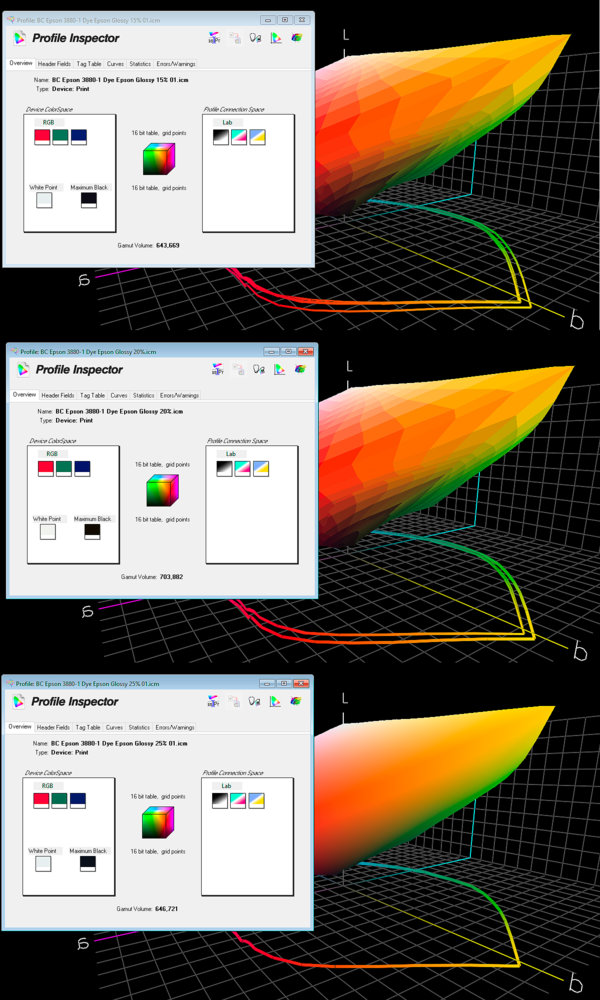
I found increasing the ink load increases the gamut volume with that software. Going much higher in the ink load percentage setting suddenly causes it to drop fast. Sort of interesting and wish there was a faster way without printing test sheets at 10, 20, 30, and maybe back to 25 percent according to ColorThink's gamut volume numbers.
My driver setting is also set too OFF, but I still can increase the ink load percentage in the Epson setup window. I generally leave it paper selection to Luster or Glossy (Whichever is Epson's default.).
Attached below is the screenshots in ColorThink Pro 3 where I increased the ink load shown from 15% in top image, +20% in the middle, and +25% at the bottom.
You can read the color Gamut Volume numbers (Bottom of each window.) as 643,669 for a +20% ink load, 703,882 for a +25% ink load, and 646,721 for a 25% ink load (Color gamut begins to decrease.). So it appears my best setting is to use a 20% ink load with the BCH Dye ink in the 3880 with the Epson Glossy Paper.
So even with the ICM OFF and default paper, one can still increase the color gamut volume with whatever ink by playing with the percentages of the initial ink loading. Lots of trial and error though and software to do it.
W.F.