You are using an out of date browser. It may not display this or other websites correctly.
You should upgrade or use an alternative browser.
You should upgrade or use an alternative browser.
How to store a print head?
- Thread starter OM2
- Start date
- Joined
- Apr 19, 2007
- Messages
- 8,706
- Reaction score
- 7,171
- Points
- 393
- Location
- USA
- Printer Model
- Canon MB5120, Pencil
Canon ships print heads sealed in their proprietary goo. The setup of the print head forces a maintenance purge which forces the preservative/conditioner out. Similar should happen when you re-install your print head "filled" with your storage goo. If not then give it a flush under the tap if a cleaning cycle doesn't make a change.
For that matter, go ahead and flush the print head before installation if you want. Either way should work.
For that matter, go ahead and flush the print head before installation if you want. Either way should work.
- Joined
- Jan 18, 2010
- Messages
- 15,908
- Reaction score
- 8,917
- Points
- 453
- Location
- Residing in Wicklow Ireland
- Printer Model
- Canon/3D, CR-10, CR-10S, KP-3
Once the print head has been clean properly, you can pour pure propylene glycol onto the inlets and leave standing for a few minutes, then place the head in a box in the upright position and it will remain safe until you’re ready to use it again.I thought it was supposed to be stored while still full of preservation fluid.
The are no special provisions needed to reuse, just place the head as is into the printer with a set of fresh cartridges and when the printer is finished its own cleaning you are ready to print once again, first sheet out should be a nozzle check..
tjodork
Newbie to Printing
- Joined
- Sep 25, 2022
- Messages
- 4
- Reaction score
- 0
- Points
- 6
- Printer Model
- canon pro 100
Not only do you need do empty carts to fill with the solution but you need the chips on them to do the flush...is there any reason you can't use a syringe and push the conditioning fluid through before storing ?
tjodork
Newbie to Printing
- Joined
- Sep 25, 2022
- Messages
- 4
- Reaction score
- 0
- Points
- 6
- Printer Model
- canon pro 100
i soaked my print head in ammonia, water and isoprol alcohol...a lot of ink came out but still didnt print black right...I left in longer (STUPIDLY) in a metal tray...I think the metal reacted with the print head - see pic
...is there anything I can do...Its unclear if I could use a soft tooth brush or something on the print head? Any ideas
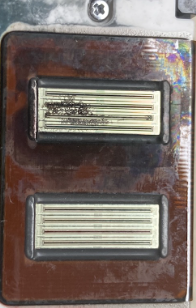
...is there anything I can do...Its unclear if I could use a soft tooth brush or something on the print head? Any ideas
palombian
Printer Master
- Joined
- Feb 4, 2014
- Messages
- 1,914
- Reaction score
- 2,301
- Points
- 297
- Location
- Belgium
- Printer Model
- PRO10,PRO9500II,MB5150,MG8250
Your printhead doesn't look goodi soaked my print head in ammonia, water and isoprol alcohol...a lot of ink came out but still didnt print black right...I left in longer (STUPIDLY) in a metal tray...I think the metal reacted with the print head - see pic
...is there anything I can do...Its unclear if I could use a soft tooth brush or something on the print head? Any ideas
View attachment 14646
It seems ammonia attacks metals, I stopped using it since long.
Regarding the storage, I pour isopropanol (aka propylene glycol) over (a proven good and thoroughly rinsed) printhead as @The Hat does and store it in a zip bag.
The alcohol evaporates, but I never had problems reinstalling.
- Joined
- Jan 18, 2010
- Messages
- 15,908
- Reaction score
- 8,917
- Points
- 453
- Location
- Residing in Wicklow Ireland
- Printer Model
- Canon/3D, CR-10, CR-10S, KP-3
Never fill Canon carts with a cleaning solution, that’s a sure way to damage the nozzles, and ammonia can be used for cleaning the head but only for ½ an hour, any longer and the risk of damage increases substantially, and only use paper towels to clean or wipe the nozzles nothing else..Not only do you need do empty carts to fill with the solution but you need the chips on them to do the flush...
Paul Verizzo
Print Addict
- Joined
- Apr 16, 2011
- Messages
- 427
- Reaction score
- 88
- Points
- 173
- Location
- Sarasota, FL, USA
- Printer Model
- Canon ip4500, 9000 MK II, PRO-
I
I think the only vapor proof options are, 1) aluminum foil envelope, glued up. 2) a mylar envelope, ditto. 3) a large glass jar with a tight lid. In all cases, maybe put a wet paper towel in there to keep the humidity high. Maybe wet with alcohol?
I see this popped up again. I"m not going to go through all six pages, but permit me to point out that polyethylene is vapor permeable. Your head will dry out in a Ziplock bag. As is, FYI, polypropylene. Take a bottle of water, thin walled, and in a year it will be collapsing as osmotic pressure moves water from the bottle to the air.I can't remember if I've asked before or read on other posts...
But... can someone tell me how to store a print head?
You should NOT touch the bottom part of the print head - or so I understand
How do you store away then?
ALSO, how about the top part - the nozzles where the cartridges sit??
How do you stop them from drying out?
Any replies would be great
Thanks
Omar
I think the only vapor proof options are, 1) aluminum foil envelope, glued up. 2) a mylar envelope, ditto. 3) a large glass jar with a tight lid. In all cases, maybe put a wet paper towel in there to keep the humidity high. Maybe wet with alcohol?
- Joined
- May 29, 2007
- Messages
- 2,726
- Reaction score
- 1,527
- Points
- 313
- Location
- Ghent, Belgium
- Printer Model
- SC-900 ET-8550 WF-7840 TS705
Actually the active substance to keep the print head moist is the propylene glycol, that is hygroscopic. So in a zip lock bag: yes water and the isopropanol (or any alcohol) will eventually evaporate away, but the propylene glycol will remain, eventually because it is hygroscopic it attracts water until a certain equilibrium has been reached. Propylene glycol is also a powerful preservative so no mould grow.
- Joined
- Jan 18, 2010
- Messages
- 15,908
- Reaction score
- 8,917
- Points
- 453
- Location
- Residing in Wicklow Ireland
- Printer Model
- Canon/3D, CR-10, CR-10S, KP-3
I have stored used print heads in the original box with just the orange clip on the bottom and plenty of propylene glycol poured into the ink lets and that has worked for me, (5 years plus)..
I don’t believe in zip lock bags because too much moisture can also affect the electronics in the head..
I don’t believe in zip lock bags because too much moisture can also affect the electronics in the head..
