Andrewcdi
Newbie to Printing
- Joined
- Nov 25, 2016
- Messages
- 4
- Reaction score
- 6
- Points
- 5
- Printer Model
- Canon IPF605
Hello Trigger 37
Are you still receiving these responses?
I looked to buy your manual on Ebay but I assume they are long gone.
I have the exact problem you described with a purge unit on an IPF605 (gears are misaligned) and nobody knows how to repair it. (I'm in Toronto Ontario, Canada)
Do you still sell your manual, if so does it cover this?
Check it out.
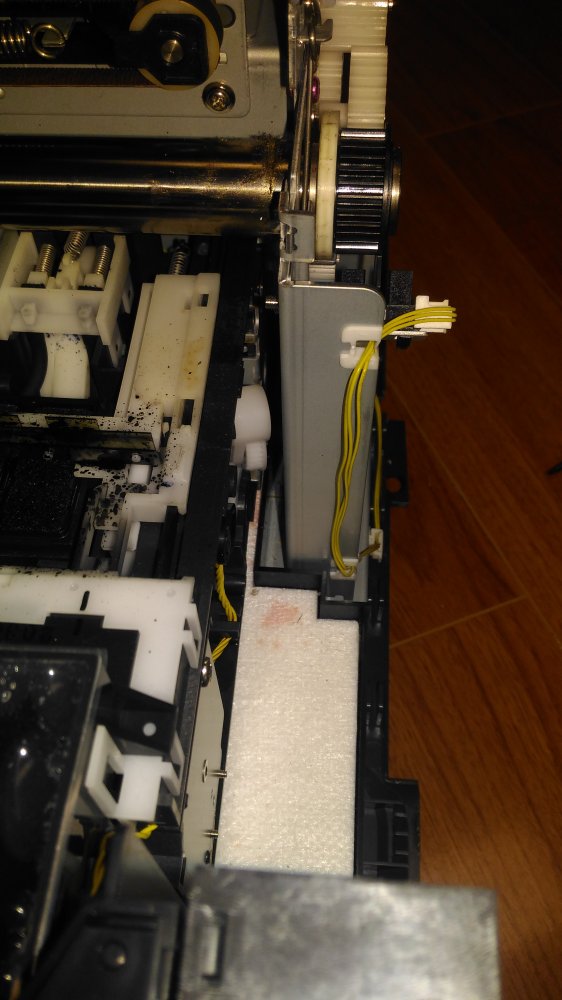
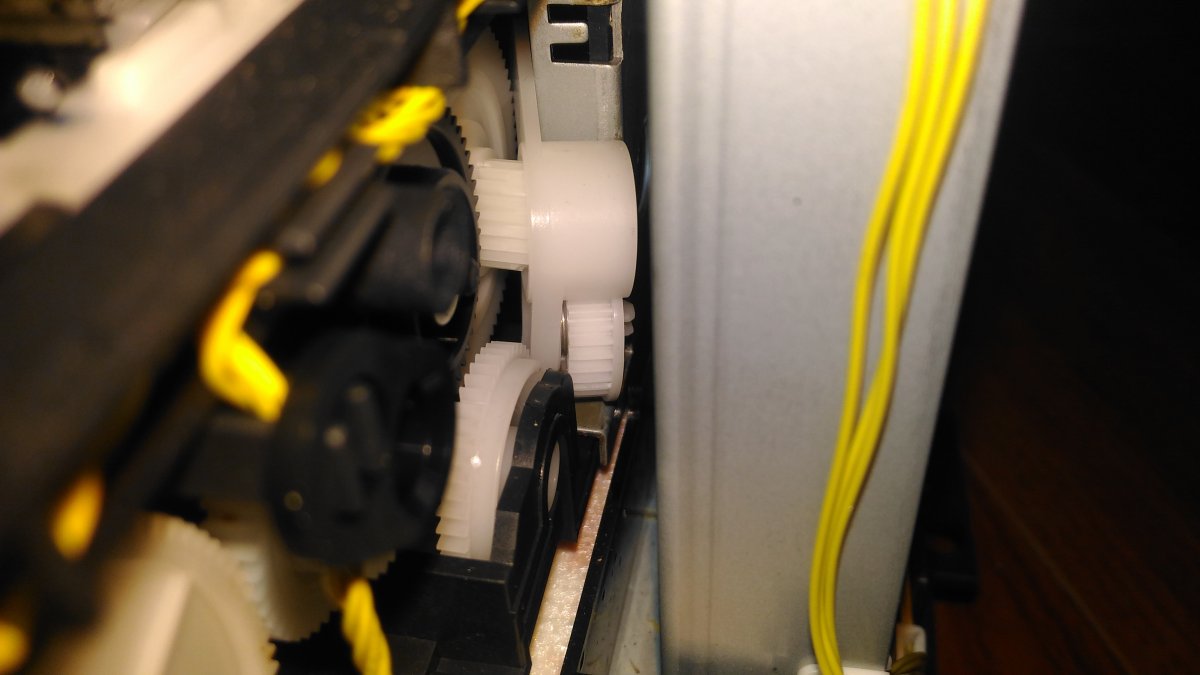
Are you still receiving these responses?
I looked to buy your manual on Ebay but I assume they are long gone.
I have the exact problem you described with a purge unit on an IPF605 (gears are misaligned) and nobody knows how to repair it. (I'm in Toronto Ontario, Canada)
Do you still sell your manual, if so does it cover this?
Check it out.

