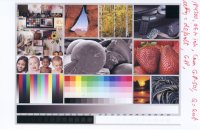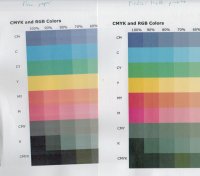- Joined
- Nov 27, 2010
- Messages
- 5,138
- Reaction score
- 5,020
- Points
- 373
- Location
- Copenhagen Denmark
- Printer Model
- Canon MP990
I use Image Specialists inks from Octoinkjet for Canon cartridges PGI-5/CLI-8, PGI-520/CLI-521 and PGI-525/CLI-526. These inks produce good colour match without need for profiling/corrections in the driver settings.
I don't know the inks for PGI-550/CLI-551. These are a house brand and not made by Image Specialists. Type numbers starting with OC suggests to me that the manufacturer could be OCP. I would like to see some reports on colour match for these inks. So any reports, please?
Here is a druckerchannel test of compatible cartridges and inks for PGI-550/CLI-551 cartridges. And a translation to English here . See page 5 for differences in colours in photo printing using different inks.
Could you print this test image and upload a scan? Just right-click the image and save it when the link opens.
I have noticed that when using NON OEM ink and paper with Canon printers that the choice of photo paper in the printer setting affects the colour of the prints, so you could try the different settings. With my printers and IS inks and popular photo papers from Sihl and Netbit sold by Lidl and Aldi the "Photo Paper Plus Glossy II" setting gives the best results and no colour correction is necessary.
I don't know the inks for PGI-550/CLI-551. These are a house brand and not made by Image Specialists. Type numbers starting with OC suggests to me that the manufacturer could be OCP. I would like to see some reports on colour match for these inks. So any reports, please?
Here is a druckerchannel test of compatible cartridges and inks for PGI-550/CLI-551 cartridges. And a translation to English here . See page 5 for differences in colours in photo printing using different inks.
Could you print this test image and upload a scan? Just right-click the image and save it when the link opens.
I have noticed that when using NON OEM ink and paper with Canon printers that the choice of photo paper in the printer setting affects the colour of the prints, so you could try the different settings. With my printers and IS inks and popular photo papers from Sihl and Netbit sold by Lidl and Aldi the "Photo Paper Plus Glossy II" setting gives the best results and no colour correction is necessary.
Last edited:

 you certainly know how to make entrance...
you certainly know how to make entrance...