zepat
Print Addict
- Joined
- Jun 25, 2014
- Messages
- 103
- Reaction score
- 70
- Points
- 152
- Location
- Perols... south of France
- Printer Model
- canon MP620
Hello there,
here I'm back again...
Found on the trash a beautiful Canon MP620.
Before making a big mistake (Printhead burn out etc...) I want to share with you (PeterBJ )
)
what you think about. Plugged in...Everything wwas working.
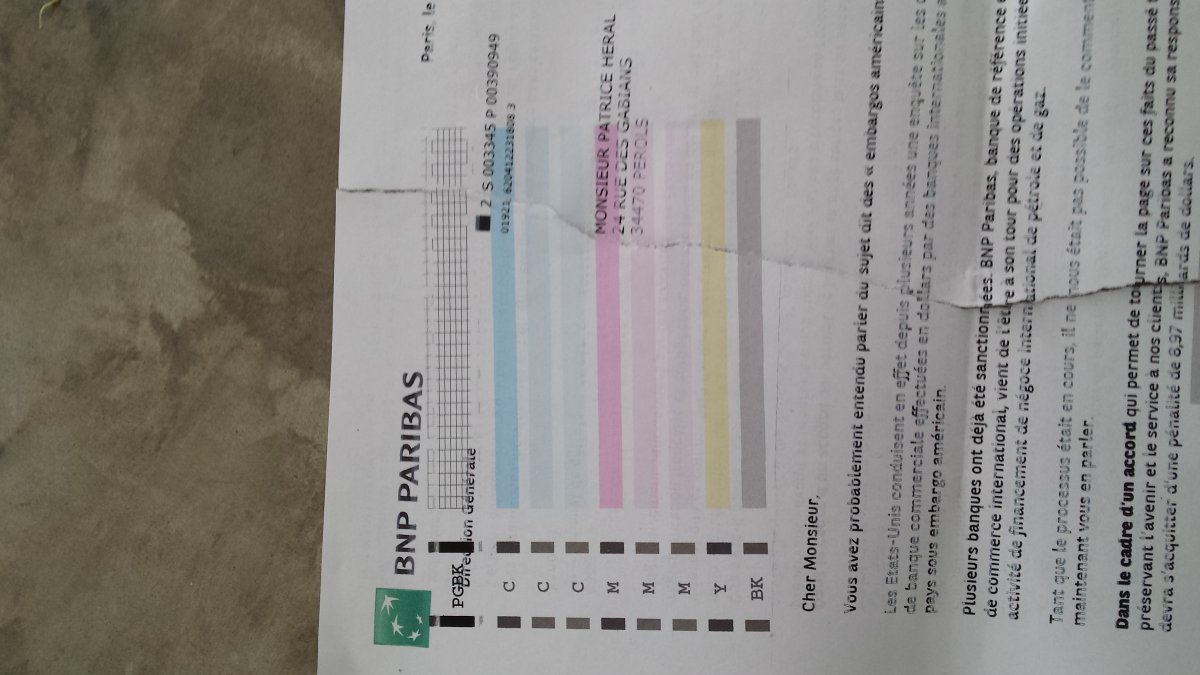 Cartridges are original Canon one and almost full.
Cartridges are original Canon one and almost full.
I did print a noozle check.
Than I tried to copy... and you can see the text is not very sharp.
Some lines are almost not printed.
I decided to clean the printhead (mix of Ajax and Isopropyl Alcohol) showered it with hot water... Waiting it get dry...
What do you think about??
I tried the scanner...Working!!
The carriadge seems to be very dirty inside

I think I'm gonna clean it and also the Ink station
and also the Ink station  .
.
I let you know about the results after trying the printhead and doing a Nozzle check.
Best regards and many thanks in advance.
here I'm back again...
Found on the trash a beautiful Canon MP620.
Before making a big mistake (Printhead burn out etc...) I want to share with you (PeterBJ
 )
)what you think about. Plugged in...Everything wwas working.
I did print a noozle check.
Than I tried to copy... and you can see the text is not very sharp.
Some lines are almost not printed.
I decided to clean the printhead (mix of Ajax and Isopropyl Alcohol) showered it with hot water... Waiting it get dry...
What do you think about??
I tried the scanner...Working!!
The carriadge seems to be very dirty inside
I think I'm gonna clean it
 and also the Ink station
and also the Ink station  .
.I let you know about the results after trying the printhead and doing a Nozzle check.
Best regards and many thanks in advance.

