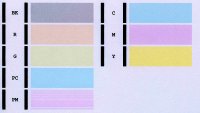- Thread starter
- #11
paulcroft
Fan of Printing
- Joined
- Jan 11, 2010
- Messages
- 74
- Reaction score
- 39
- Points
- 58
- Printer Model
- Canon Pro-100
@The Hat
I did try letting the printer do the cleaning initially - two basic cleans, then a couple of deep cleans, then let it stand overnight but, in the morning, there was no difference and, even though ink is much less expensive bought through OctoInkjet, there comes a point when you have to say that method hasn't worked. I also considered a faulty cartridge but, as I said earlier, since the nozzle check indicated that, if there was a problem, it was present on three different cartridges, I discounted that.
I'd have run a service mode test print before starting to clean the head had I known about this and how to do it.
@ Mikling and Turboguy
I am kicking myself for not trying a head alignment, it never occurred to me that this might go out of sync after initial setup and in the middle of printing.
Anyway, this is another day and the cyan is now back and working fine but there's still a problem with the photo-cyan which is still patchy. I'm not sure why that should be when it had been fine before but I will persevere for a little longer.
I did try letting the printer do the cleaning initially - two basic cleans, then a couple of deep cleans, then let it stand overnight but, in the morning, there was no difference and, even though ink is much less expensive bought through OctoInkjet, there comes a point when you have to say that method hasn't worked. I also considered a faulty cartridge but, as I said earlier, since the nozzle check indicated that, if there was a problem, it was present on three different cartridges, I discounted that.
I'd have run a service mode test print before starting to clean the head had I known about this and how to do it.
@ Mikling and Turboguy
I am kicking myself for not trying a head alignment, it never occurred to me that this might go out of sync after initial setup and in the middle of printing.
Anyway, this is another day and the cyan is now back and working fine but there's still a problem with the photo-cyan which is still patchy. I'm not sure why that should be when it had been fine before but I will persevere for a little longer.