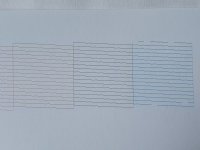racing_green
Fan of Printing
- Joined
- Jun 27, 2017
- Messages
- 78
- Reaction score
- 70
- Points
- 68
- Printer Model
- Epson R2000
Is there a way of purging GO or I should swap the cartridge with i.e. blue and print blue pages?
I'm trying to solve intermittent problem with photo black getting into orange. Cartridge order is like here:

and I think GO might be involved as well - I saw pale dots on check pattern.
I'm trying to solve intermittent problem with photo black getting into orange. Cartridge order is like here:

and I think GO might be involved as well - I saw pale dots on check pattern.