- Joined
- Dec 27, 2014
- Messages
- 6,185
- Reaction score
- 7,373
- Points
- 373
- Location
- Germany
- Printer Model
- L805, WF2010, ET8550, T3100X
Please have a look to the last posting listed above
https://community.adobe.com/t5/ligh...print-module/m-p/14315976?profile.language=de
which shows a crop of a lightroom print control program window
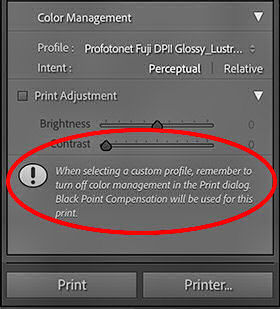
This window shows an info text inside a program box "Black Point Compensation will be used for this print" for the activated perceptual RI , and as the explanation above goes, this BPC cannot be turned off for this rendering intent elsewhere in the program.
So this is intentional by Adobe and not a program fault, Adobe is limiting here the functionality of Lightroom vs. Photoshop which allows the deactivation of BPC for the perceptual RI.
https://community.adobe.com/t5/ligh...print-module/m-p/14315976?profile.language=de
which shows a crop of a lightroom print control program window
This window shows an info text inside a program box "Black Point Compensation will be used for this print" for the activated perceptual RI , and as the explanation above goes, this BPC cannot be turned off for this rendering intent elsewhere in the program.
So this is intentional by Adobe and not a program fault, Adobe is limiting here the functionality of Lightroom vs. Photoshop which allows the deactivation of BPC for the perceptual RI.
Last edited:
