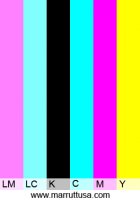Paul W.
Print Addict
- Joined
- Jan 9, 2013
- Messages
- 339
- Reaction score
- 183
- Points
- 192
- Location
- Billings, MT
- Printer Model
- Epson 1430 HP 932 Canon iP8720
I'm using an Epson 1430, got it used in like new condiltion - clog free. It's equipped with a set of almost empty color cartridges, but the yellow cart is defective and I can't print. I plan tol order a new set of color bottles from Inkjetcarts. I already have a set of their refillable carts, right now they're brand new and empty. It'll be a few days before the new ink arrives. Will I get clogs while I wait? I do have a spare copy of Paul Roark's 6 position inkset for QTR I could print some black and white photos while waiting.
Here's where I wonder about the protocol. Can I swap my 6 position black inset and my new color set? With new color set installed, does the black ink in the lines just work itself through and the new color set gradually takes over? Or if I want someday to print all black, and swap back, will the color work its way through till the black takes over?
Here's where I wonder about the protocol. Can I swap my 6 position black inset and my new color set? With new color set installed, does the black ink in the lines just work itself through and the new color set gradually takes over? Or if I want someday to print all black, and swap back, will the color work its way through till the black takes over?