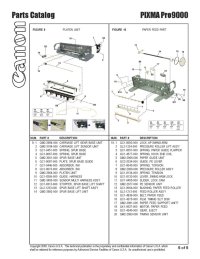- Joined
- Jan 18, 2010
- Messages
- 15,915
- Reaction score
- 8,923
- Points
- 453
- Location
- Residing in Wicklow Ireland
- Printer Model
- Canon/3D, CR-10, CR-10S, KP-3
According to what information I have, it says Carriage lift mechanism error ( 5110)Any ideas what it could be?
Get in there and splash a lot of W5 window Cleaner (Windex) about and clean up as much of the gunk as you can see with paper towels and cotton swabs, wetting the whole area won’t do any hard..