chores
Print Lurker
- Joined
- Oct 31, 2022
- Messages
- 4
- Reaction score
- 3
- Points
- 1
- Printer Model
- Canon PIXMA Pro-10
Hey there, I have a Pro-10 that I recently bought off Craigslist (I'm in CA) for cheap because of constant paper jams. I'm not sure how long the previous owner had it, or when it was last used. I tried printing a page and the paper would skew to one side of the printer. After a Google search, I came across this answer. I tried the "flossing" method, and two substantial pieces of frosted glass popped out. I tried printing another page, and it worked! Only this time the image had heavy banding. I checked the ink supply levels and saw that the Yellow and Cyan inks were low, so I ordered OEM cartridges. When switching them out, I realized that all the inks installed were third party inks! I'm unsure of what brand, but they look like they could be TG Imaging off of Amazon (I've attached a photo of the extra cartridges I got with the printer below). I bought a 10 pack of OEM ink and switched out the cartridges. I did two nozzle cleanings and one deep clean for all colors, and here are the results:
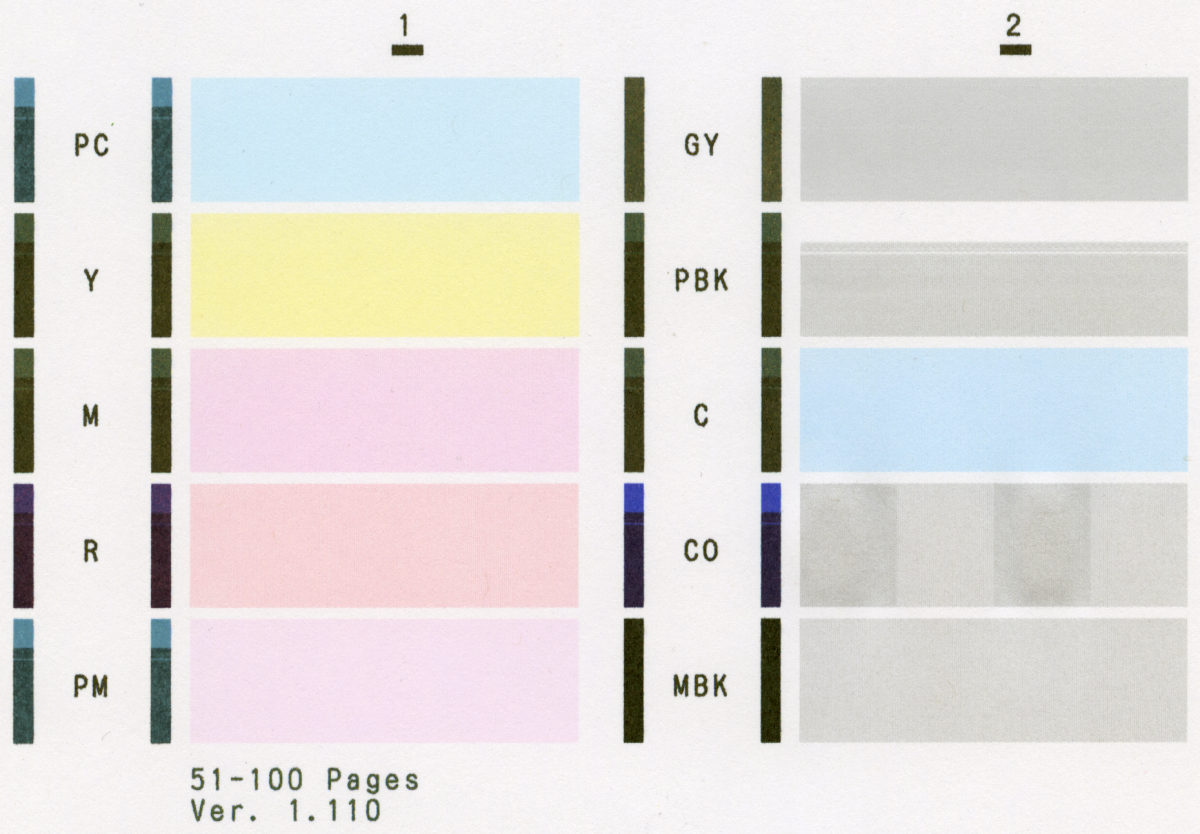
I know I should be printing (or performing a nozzle clean) every 60 hours, but what else should I be doing moving forward? Soak the printhead with distilled water or printhead cleaner? *really hoping I don't need to get a replacement printhead* Thanks for reading.

I know I should be printing (or performing a nozzle clean) every 60 hours, but what else should I be doing moving forward? Soak the printhead with distilled water or printhead cleaner? *really hoping I don't need to get a replacement printhead* Thanks for reading.
Last edited:
