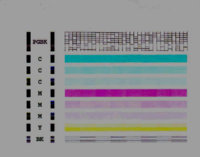- Joined
- Nov 27, 2010
- Messages
- 5,139
- Reaction score
- 5,022
- Points
- 373
- Location
- Copenhagen Denmark
- Printer Model
- Canon MP990
Clogged nozzles normally show a random distribution. An electronic failure in the print head and/or logic board will normally show as one or more bands totally missing, one or more bands split horizontally at the middle and one half missing or being lighter than the other half. For pigment black defects a "picket fence" is also often seen:
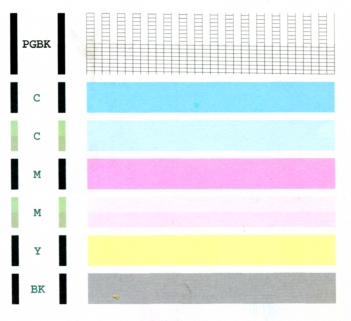
In my opinion your pigment black shows randomly distributed missing nozzles. This makes me think your printer suffers from clogging and not electronic defects. So I think there is a good chance that a new print head will cure the printer if the old print head cannot be saved.
In my opinion your pigment black shows randomly distributed missing nozzles. This makes me think your printer suffers from clogging and not electronic defects. So I think there is a good chance that a new print head will cure the printer if the old print head cannot be saved.