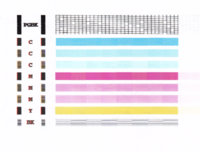- Joined
- Apr 19, 2007
- Messages
- 8,706
- Reaction score
- 7,171
- Points
- 393
- Location
- USA
- Printer Model
- Canon MB5120, Pencil
Since you did have an improvement, try soaking again and keep is simple.
I would soak the print head in a non-reactive bowl of Fairy and water. Nothing else. Wadded up paper towels underneath the print head to occasionally use a plunger-like action on the bottom or the print head to push and pull liquid through the nozzles. No syringes, tubing or columns of solution. Let the soaking go on for at least 24 hours. Change the solution when it becomes discolored or after 12 hours or so - whatever is to your liking. You can GENTLY warm the solution in the microwave but NOT the print head. Do not use hot tap water as sediments may be in the water from sitting in the hot water tank. Also, hot water may cook ink or plastics. If your tap water is hard then consider demineralized water from the store.
If after 24 hours there is improvement but not complete then either return to fresh soaking solution or run a cleaning or two. Nothing but nozzle checks for now and post them to let us see your hopeful progress.
Patience may be your best ally.
I would soak the print head in a non-reactive bowl of Fairy and water. Nothing else. Wadded up paper towels underneath the print head to occasionally use a plunger-like action on the bottom or the print head to push and pull liquid through the nozzles. No syringes, tubing or columns of solution. Let the soaking go on for at least 24 hours. Change the solution when it becomes discolored or after 12 hours or so - whatever is to your liking. You can GENTLY warm the solution in the microwave but NOT the print head. Do not use hot tap water as sediments may be in the water from sitting in the hot water tank. Also, hot water may cook ink or plastics. If your tap water is hard then consider demineralized water from the store.
If after 24 hours there is improvement but not complete then either return to fresh soaking solution or run a cleaning or two. Nothing but nozzle checks for now and post them to let us see your hopeful progress.
Patience may be your best ally.