You are using an out of date browser. It may not display this or other websites correctly.
You should upgrade or use an alternative browser.
You should upgrade or use an alternative browser.
Canon Pixma IP4950 - constant magenta
- Thread starter Petergum
- Start date
- Joined
- Jan 18, 2010
- Messages
- 16,113
- Reaction score
- 9,067
- Points
- 453
- Location
- Residing in Wicklow Ireland
- Printer Model
- Canon/3D, CR-10, CR-10S, KP-3
Hi @Petergum and welcome, now maybe we ca sort out you problem for you but first !
A bit more information will be needed, you have an iP4950 but fitted with which type of cartridges OEM/Aftermarket and are you refilling if so which method and inks.
Your best option is to stop printing everything including Head Alignments or other test prints till you can get your problem sorted out.
You can however print a nozzle check that is the only exception and you could also post one on here so we can see it in detail, off hand it looks like your Magenta cartridge is leaking..
A bit more information will be needed, you have an iP4950 but fitted with which type of cartridges OEM/Aftermarket and are you refilling if so which method and inks.
Your best option is to stop printing everything including Head Alignments or other test prints till you can get your problem sorted out.
You can however print a nozzle check that is the only exception and you could also post one on here so we can see it in detail, off hand it looks like your Magenta cartridge is leaking..
- Thread starter
- #3
Petergum
Newbie to Printing
- Joined
- Feb 5, 2015
- Messages
- 5
- Reaction score
- 0
- Points
- 4
- Printer Model
- Canon Pixma iP4950
Hi - thanks for that The Hat.
I'm using non-OEM cartridges which I purchase sealed from Inkredible.co.uk.
I've had the printer for over 2 years but don't use it much due to the lack of USB ports on my laptop so the problem is probably due to letting the ink run out etc.
It only occurred about a week ago.
Just before your response, I had just run hot water through the printhead for 2 minutes and then printed a nozzle check which I've uploaded, hopefully
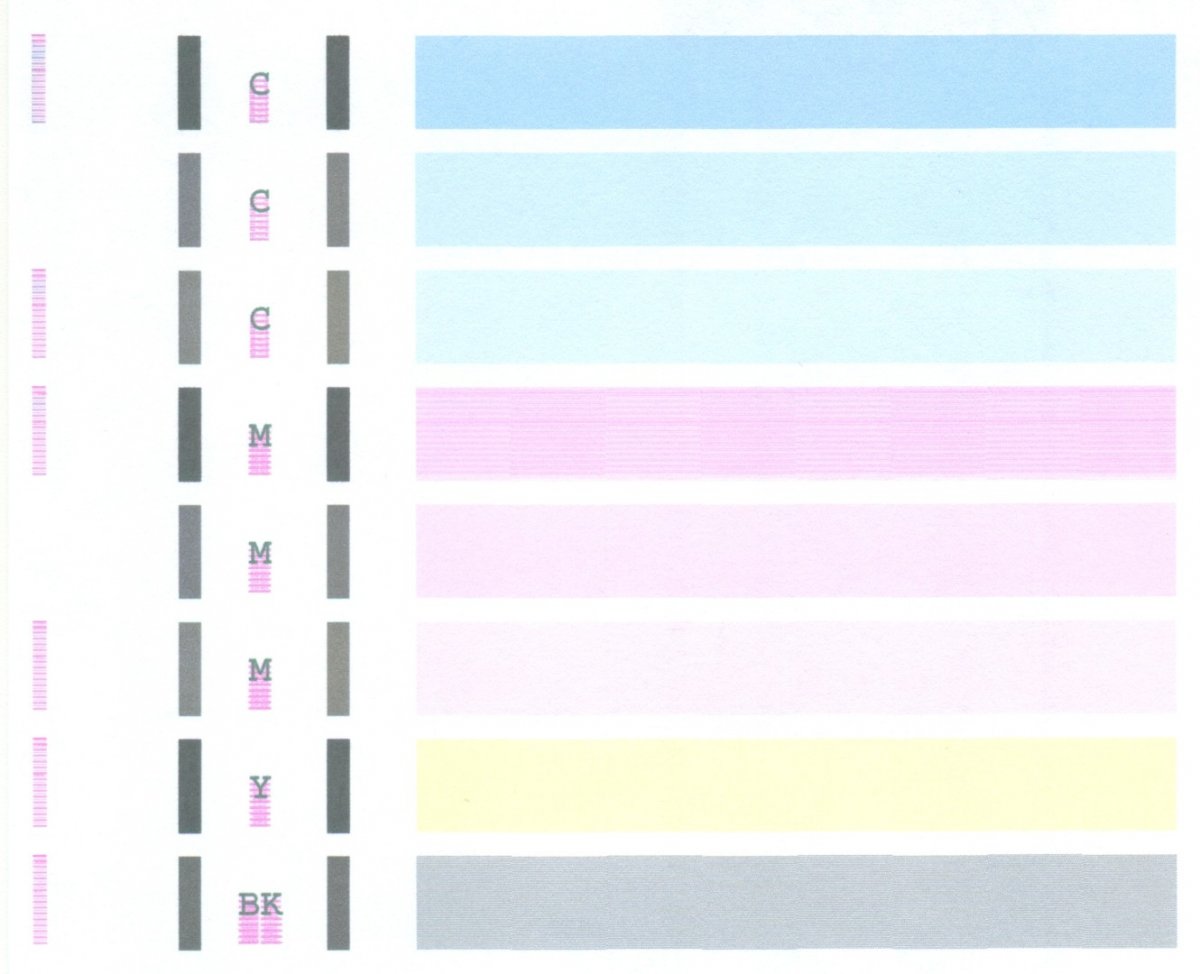
I'm using non-OEM cartridges which I purchase sealed from Inkredible.co.uk.
I've had the printer for over 2 years but don't use it much due to the lack of USB ports on my laptop so the problem is probably due to letting the ink run out etc.
It only occurred about a week ago.
Just before your response, I had just run hot water through the printhead for 2 minutes and then printed a nozzle check which I've uploaded, hopefully
martin0reg
Printer Master
Weird looking failure - printing more patterns than expected.
I have no idea what is going on..
..as I have no explanation for this failure of my IP4500:
http://www.druckerchannel.de/forum....t=seltsamer_duesentest_drucker_oder_druckkopf
..it is printing lines in the nozzle check..on photos all over..
PS: probably it is an electronical damage in the print head. And these failures, wether in the print head or in the printer, are known to infect the other..
I have no idea what is going on..
..as I have no explanation for this failure of my IP4500:
http://www.druckerchannel.de/forum....t=seltsamer_duesentest_drucker_oder_druckkopf
..it is printing lines in the nozzle check..on photos all over..
PS: probably it is an electronical damage in the print head. And these failures, wether in the print head or in the printer, are known to infect the other..
Last edited:
- Joined
- Jan 18, 2010
- Messages
- 16,113
- Reaction score
- 9,067
- Points
- 453
- Location
- Residing in Wicklow Ireland
- Printer Model
- Canon/3D, CR-10, CR-10S, KP-3
@Petergum Your nozzle check shows that your PK black is dead from electrical failure, I wonder did you put the print head back in your printer before you dried it properly, because that the primary cause of this type of failure the other is running out of ink while continuing to print.
I still think your magenta cartridge is leaking or was not fitted into the inlet properly causing excessive amounts of ink to flood.
I not in love with your choice of aftermarket cartridges either, there best described as cheap and cheerful, I would suggest you replace the magenta cartridge with a new one and then see if the excess ink stops and you can then get a clean printout.
There is not much you can do for your print head except get a new one because it’s beyond recovery, you can however continue to use it if you set your Media type to Matte paper for all your B&W work, sorry.
@martin0reg Your nozzle check is most usual to say the least and I’ve not seen one like it before, it might be a timing issue.
One suggestion would be to give the timing gear on the far left side of the printer a wipe with a paper cloth soaked in with alcohol or Windex..
I still think your magenta cartridge is leaking or was not fitted into the inlet properly causing excessive amounts of ink to flood.
I not in love with your choice of aftermarket cartridges either, there best described as cheap and cheerful, I would suggest you replace the magenta cartridge with a new one and then see if the excess ink stops and you can then get a clean printout.
There is not much you can do for your print head except get a new one because it’s beyond recovery, you can however continue to use it if you set your Media type to Matte paper for all your B&W work, sorry.
@martin0reg Your nozzle check is most usual to say the least and I’ve not seen one like it before, it might be a timing issue.
One suggestion would be to give the timing gear on the far left side of the printer a wipe with a paper cloth soaked in with alcohol or Windex..
martin0reg
Printer Master
My weird nozzle check:

And it is not only an issue of the nozzle check...
Here is a google translation of my posting on DC:
https://translate.googleusercontent...ckkopf&usg=ALkJrhhUU5TDD6Pveajx5R12d9nQIv8QfA
No solution until now...damaged printer mainboard from printing with a defective print head..?..
I am still hoping that it's only the print head, but testing a new PH in a defective printer could damage this PH...

And it is not only an issue of the nozzle check...
Here is a google translation of my posting on DC:
https://translate.googleusercontent...ckkopf&usg=ALkJrhhUU5TDD6Pveajx5R12d9nQIv8QfA
No solution until now...damaged printer mainboard from printing with a defective print head..?..
I am still hoping that it's only the print head, but testing a new PH in a defective printer could damage this PH...
- Thread starter
- #7
Petergum
Newbie to Printing
- Joined
- Feb 5, 2015
- Messages
- 5
- Reaction score
- 0
- Points
- 4
- Printer Model
- Canon Pixma iP4950
@The Hat - I changed both the 2 black and also the magenta cartridges. Magenta issue is the same and has been from before I found out how to remove the printhead. Black issue seems to have been caused by me removing the printhead and not allowing sufficient drying time as you describe - there is no black text printing at all. I think my ignorance of how this printer worked is the root cause, I know quite a bit more now but the horse has bolted. I only use colour printing occasionally as I have a HP Laserjet as my main printer, I have a 2nd iP4950 which i found on ebay and this has B200 error and so not much use. I may give up and look for something more suitable for my use. thanks for your help.
Last edited:
- Joined
- Jan 18, 2010
- Messages
- 16,113
- Reaction score
- 9,067
- Points
- 453
- Location
- Residing in Wicklow Ireland
- Printer Model
- Canon/3D, CR-10, CR-10S, KP-3
@Petergum if this problem is still there even after changing the magenta cartridge then it’s possible that there is a crack between the ceramic plate and the nozzles, which obviously can’t be fixed either.
Have you tried the print head from the other printer in your current one to see if you can get a good print out from that, it’s worth a try..
Have you tried the print head from the other printer in your current one to see if you can get a good print out from that, it’s worth a try..
- Joined
- Oct 27, 2005
- Messages
- 3,682
- Reaction score
- 1,378
- Points
- 337
- Location
- South Yorks, UK
- Printer Model
- Epson, Canon, HP... A "few"
I'm going to throw out a wild asses guess here but could there be a short between one or more of the contacts?
- Joined
- Jan 18, 2010
- Messages
- 16,113
- Reaction score
- 9,067
- Points
- 453
- Location
- Residing in Wicklow Ireland
- Printer Model
- Canon/3D, CR-10, CR-10S, KP-3
@Petergum, @martin0reg, Which one..?I'm going to throw out a wild asses guess here but could there be a short between one or more of the contacts?

