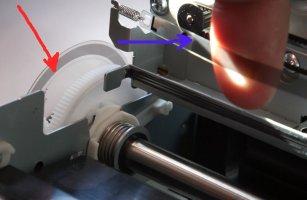weblee2407
Print Lurker
- Joined
- Nov 18, 2021
- Messages
- 3
- Reaction score
- 0
- Points
- 1
- Printer Model
- Canon MX472
Our MX472 has been working properly for a number of years. A few days ago it failed during a print request and posted code 5100. I could see color ink where the pads are located so I removed the color cartridge and cleaned up best I could. The cartridge was oozing too much so I replaced it. The code didn't just disappear so I performed one of the many reset processes you can find on the internet. Power off and unplug for 5 minutes; plug in and press the stop button for 2 seconds; press and hold Power and hit stop 5 times. The error was cleared but I had forgotten to put the paper back in the tray. I loaded the paper and powered off and on. When it came on it pulled the entire stack of paper thru the printer! They seemed to have all come thru but now the printer has a code 6000.
I have tried to clean that clear strip and find stuck pieces of paper but nothing seems to get this error cleared. I see lots of disassembly instructions but my printer doesn't have screws in the locations specified.
If paper is stuck in there I wont be able to find it without some disassembly - I have looked in all the doors and covers without result.
All advise is appreciated
Weblee
I have tried to clean that clear strip and find stuck pieces of paper but nothing seems to get this error cleared. I see lots of disassembly instructions but my printer doesn't have screws in the locations specified.
If paper is stuck in there I wont be able to find it without some disassembly - I have looked in all the doors and covers without result.
All advise is appreciated
Weblee