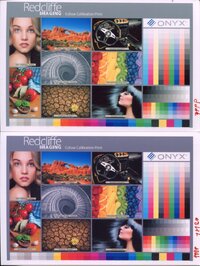Fish323
Getting Fingers Dirty
- Joined
- Apr 24, 2021
- Messages
- 40
- Reaction score
- 23
- Points
- 33
- Printer Model
- Epson 1290 Canon Pro 10s
I used a SpyderX Pro to calibrate the monitor on my Dell laptop and I am very happy with the colour renditation on the monitor. However, when I compare the test print to this: https://www.redcliffeprint.co.uk/news/calibration-print.html the test print is far too warm. I don't have a Monkey so this will have to be done by eye. Is it possible to calibrate the printer to the monitor? Any help greatly appreciated. Many thanks.
BTW I am using Octoinks.
BTW I am using Octoinks.