Joe Soap
Getting Fingers Dirty
- Joined
- Mar 20, 2018
- Messages
- 21
- Reaction score
- 12
- Points
- 45
- Location
- Any town..
- Printer Model
- Pro 10
@Ink stained Fingers, you seem to have the Patience of a Saint, for anything relating to colour correction.
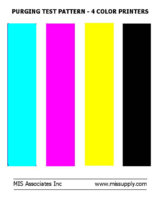
You need to trust in your printer more and stop the PEBKAC solving the non-existing problems for you...My concern is if there is a problem with my printer or it is a problem which can happen with any printer eventhough they are not malfunctioning.
So my printer is not malfunctioning I think?