Anas BENJELLOUN
Getting Fingers Dirty
- Joined
- Jan 15, 2015
- Messages
- 12
- Reaction score
- 2
- Points
- 24
- Printer Model
- Epson SURELAB SR3000 DR
Hi all,
I'm experiencing some strange banding since few days on our Epson SURELAB.
I know banding is a generic word for anything that looks like 'streaks' or 'bands' on prints, but the banding we get is quite strange.
I've ran probably more than 10 powerfull cleaning on the 6 heads of the surelab during this last week, the print pattern is absolutely perfect. (see attached)
I've printed purge pattern, and it seems like banding occurs only on magenta and cyan (lights cyan and magenta as well) - black and yellow are OK (see attached)
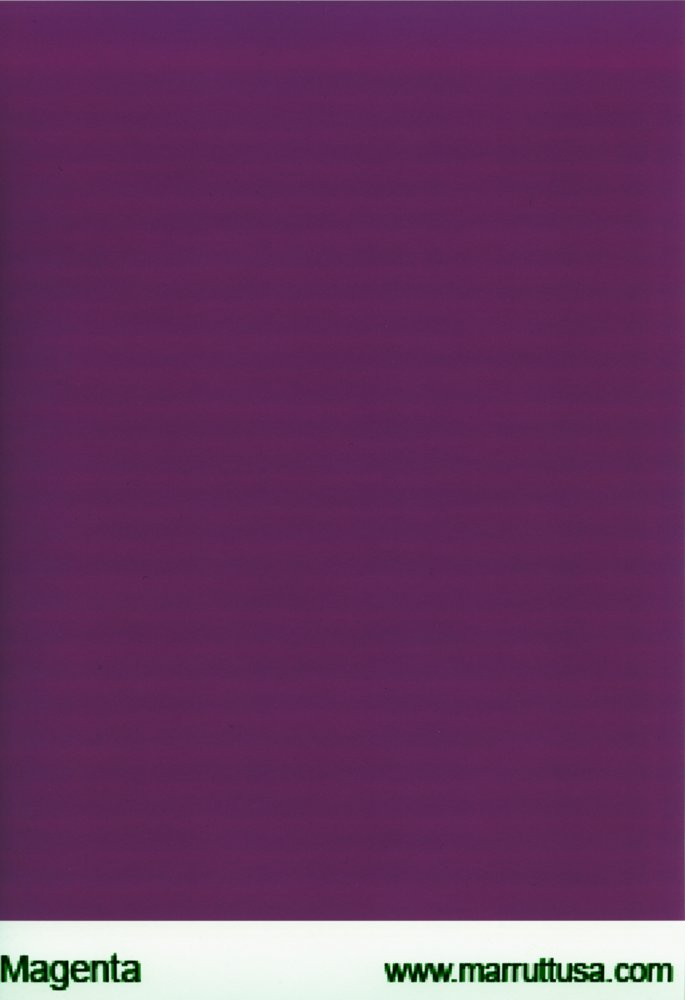
The surelab has been working last a charm for the last 6 months, until it starts banding.
The only change was a ink cartridges replacement.
Do you guys have any clues ? i'm quite desparate right now ...
I'm experiencing some strange banding since few days on our Epson SURELAB.
I know banding is a generic word for anything that looks like 'streaks' or 'bands' on prints, but the banding we get is quite strange.
I've ran probably more than 10 powerfull cleaning on the 6 heads of the surelab during this last week, the print pattern is absolutely perfect. (see attached)
I've printed purge pattern, and it seems like banding occurs only on magenta and cyan (lights cyan and magenta as well) - black and yellow are OK (see attached)
The surelab has been working last a charm for the last 6 months, until it starts banding.
The only change was a ink cartridges replacement.
Do you guys have any clues ? i'm quite desparate right now ...

