- Joined
- Nov 27, 2010
- Messages
- 5,134
- Reaction score
- 5,016
- Points
- 373
- Location
- Copenhagen Denmark
- Printer Model
- Canon MP990
Oh. In that case I'm a little confused. I thought that the point of that was to do a nozzle check, not run the scanner. In any case, Canon isn't offering Scangear for my printer. They just offer this MP Navigator. I tried downloading Scangear from https://canoncanada.custhelp.com/ap.../[windows-64bit]-color-network-scangear-v2.71 but it seems to insist that the printer be networked.The Canon scanner program for Windows "Scangear" has got two tabs with setings, one basic and one advanced, see this, click to enlarge:
View attachment 13477
I don't know the Canon scanner programs for Linux and MacOS, but I guess they are much more basic and might not have the advanced settings.
Yes, the nozzle check print looks pretty good for a printer of the mentioned age of 10 years, and the banding is not an ink issue either.our latest nozzle check looks perfect, so something else is causing the banding.
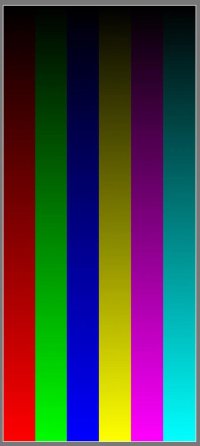
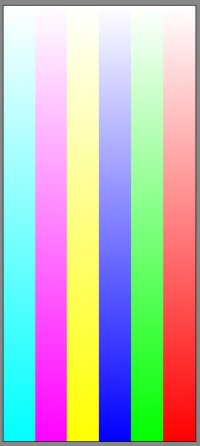
Age, wear and tear, and 3rd party inks could play a part in this type of banding, but so could the timing disk on the left side of the carriageway, it may be worth cleaning it on both sides.I definitely never did that cleaning you talked about.
I’ve got no idea how it done on your model printer, most likely you’ll have to remove the top cover, but if your reluctant to do that, then an easier procedure to try is an auto head alignment and that might help improve the output quality..Is there a documented procedure for this?