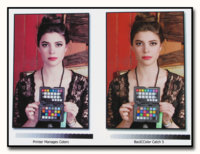- Thread starter
- #11
W. Fisher
Printer Guru
- Joined
- Aug 13, 2015
- Messages
- 197
- Reaction score
- 99
- Points
- 143
- Printer Model
- Epsons, Canons, Brother.
Thanks for these insights in profiling and software.
But how does the epson paper come out of the 3880 if you let the driver / menu manage the colors? In other words how does the custom made ink set print out without custom profile?
I know you need a profile with self diluted 3rd party ink, but I'm curious how far away are the colors of this ink set from the OEM ink set?
Don't think I ever used "Let printer manage color." I've always profiled no matter the ink 'cause some papers are weird in color - and why I dropped the K7 B&W endeavor too because of lack of tint control.
Ran out of Epson paper and loaded the cheap Costco Kirkland Gloss. Print below has "Let printer manage colors" and one on right was with a profile set from BasICColor Catch 5.
"Printer manages color" is cold and contrasty to me, where the BasICColor seems a bit better. Not as good as the Epson, but ColorTink Pro 3 says the profiled color gamut printed on the Costco paper is lower than the Epson Glossy paper too. Another fact was the BasICColor Catch 5 profile loaded an extra 20% more ink too where the Epson "Printer manages colors" default does not. Might explain the weaker color - maybe.
W.F