DonC
Getting Fingers Dirty
- Joined
- Jan 3, 2016
- Messages
- 39
- Reaction score
- 6
- Points
- 31
- Printer Model
- Artisan 1430
I'm wondering if anyone can enlighten me about what signs of a failing print head look like on this series printer.
Due to the recent situation I have been neglecting my 1430 a bit. Aside from the usual nozzle issues that I have mostly solved, I have this strange doubling from black which is most apparent in text. I'm currently getting a perfect nozzle check on black but as you can see from the picture all is not well. I've gone through multiple print head alignments with no real change. An identical page printed in light blue shows no sign of this effect.
I'm worried that the print head might be dying. Any ideas if there is another possibility? Thanks as always.
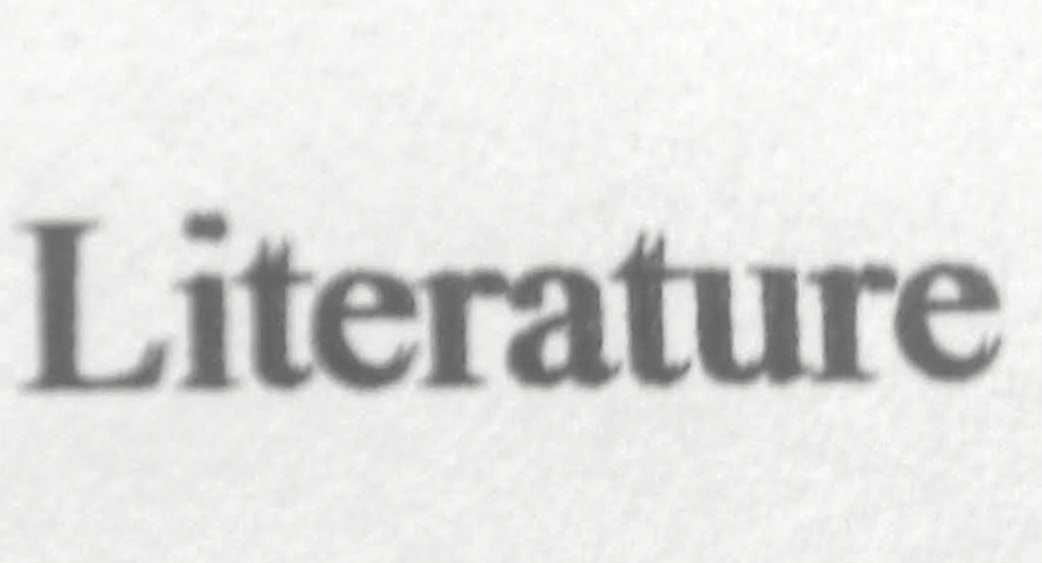
Due to the recent situation I have been neglecting my 1430 a bit. Aside from the usual nozzle issues that I have mostly solved, I have this strange doubling from black which is most apparent in text. I'm currently getting a perfect nozzle check on black but as you can see from the picture all is not well. I've gone through multiple print head alignments with no real change. An identical page printed in light blue shows no sign of this effect.
I'm worried that the print head might be dying. Any ideas if there is another possibility? Thanks as always.

