- Thread starter
- #51
Sherden
Printer Guru
- Joined
- Aug 25, 2014
- Messages
- 126
- Reaction score
- 63
- Points
- 147
- Location
- Sardinia
- Printer Model
- Canon IP4300 - Epson XP-810
It's good to know that your print head is functional!
Any faint printing proves it so. It probably is a purge system issue, but something could also be disturbing delivery of ink from the cart to the inlet screen, such as non-contact between the sponge outlet and screened inlet...
My suspicion is that your purge unit has a problem not uncovered by "my" tests. Such problems would include anything that prevents a good seal between the bottom of the print head nozzle plate and the parking pad. Causes such as a distorted sealing gasket around the ceramic insert, or something in the purge unit mechanism that doesn't permit a full seating between the gasket and print head, like a missing spring (the pad seats against the printhead with a spring suspension).
I have the same feeling about the purge unit.
The only thing I still didn't do is inspect the black rubber gasket around the parking pad(s) for distortion.
After reading your today post in an another thread (MP500 again - Purge Problem? http://www.printerknowledge.com/threads/mp500-again-purge-problem.9028/page-3#post-73981) I gave a deeper look at the pictures I took of the printhead bottom before cleaning. (I "photoshopped" to enhance contrast)
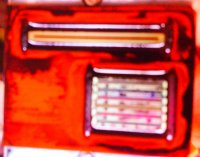
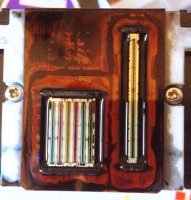
(N.B. the pictures are taken in two different times)
Could be the same issue here also? Is not clear to me what "they should not intersect" means
I see also some imprints (e.g. left of second picture) from the the small lips to hold the porous plates, should they be there or not??










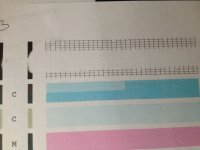


 .
.