- Joined
- Dec 27, 2014
- Messages
- 6,102
- Reaction score
- 7,280
- Points
- 363
- Location
- Germany
- Printer Model
- L805, WF2010, ET8550, T3100X
The Epson P400 and the Canon Pro-10 are a kind of similar printers - A3 - pigment inks - the P400 uses a red and an orange ink, a gloss optimizer but no light inks. Epson calls the inkset for this printer 'Ultrachrome HG2 - HiGloss2' to differentiate it from the other Ultrachrome K3, HD, HDX etc pigment ink versions for a wide range of printers, some with violett, red, light inks etc. I'm using refill cartridges and a resetter to prevent the cascading ink empty conditions.
Since I'm experimenting, testing a lot - printers, paper, inks the following actions and tests are quite typical.
I still have some packs of both papers - Aldi/Sihl and Aldi/Netbit for which I created profiles with different inks on this or that paper, both papers deliver about the same gamut, good enough for this discussion, I'm not addressing black levels, ink saturation differences etc.
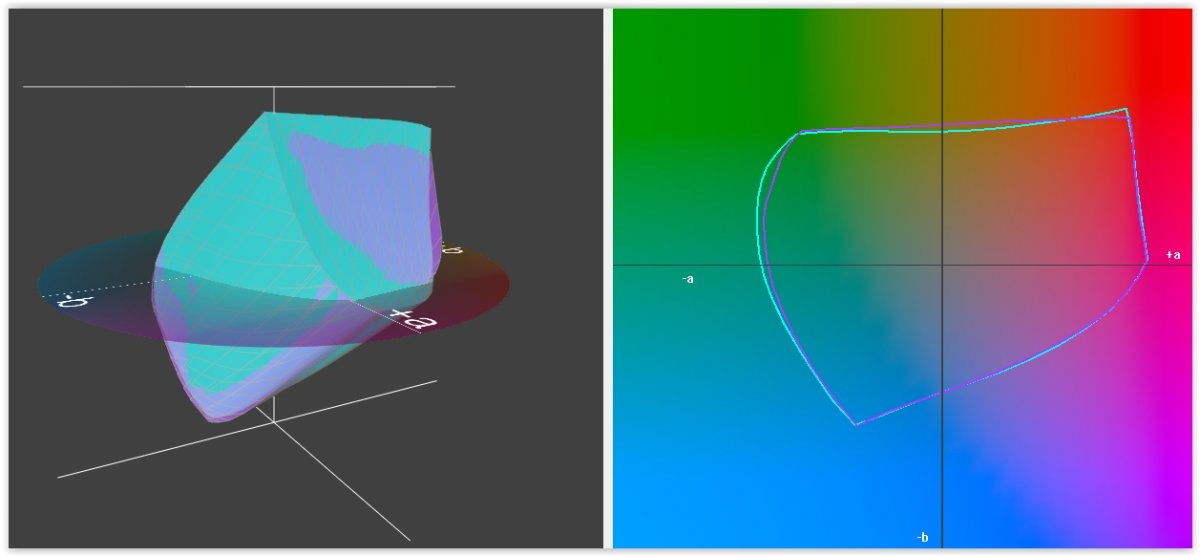
I'm using the Monaco Gamutworks gamut viewer which gives me the most pleasant views and is quite flexible overall.
The left image shows the gamut volumes , the right part a horizontal cut through the gamut volume showing the border outlines at a luminance of L*=50 for this discussion. This is the overlay of the gamuts - P400 printer - Sihl or Netbit paper with the same ink. The variances are small enough for further discussion regardless whether I show a profile on the Sihl or the Netbit paper.
Thanks to @palombian to provide me his Canon Pro-10 Aldi Glossy profile with OEM inks which I plot here against the Epson P400 OEM inks on the Aldi/Netbit paper
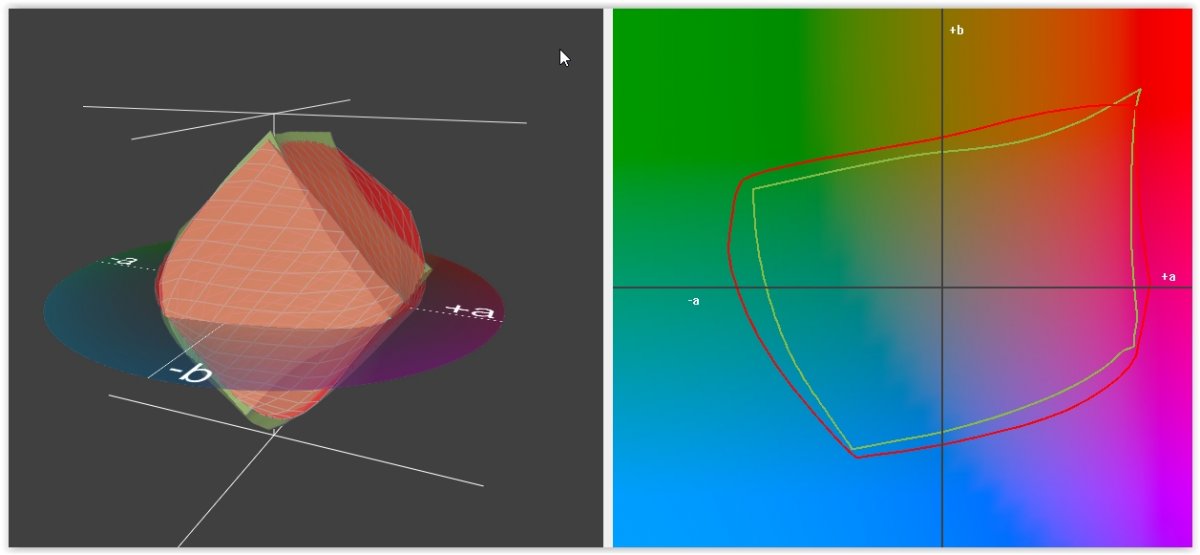
the Canon outline boundary is the green line, Epson red on the right, both printers are very strong in the +a+b first quadrant, these are not plots of the OEM profiles, I don't have the P400 Epson profiles anymore on my system. But since most of us - for this or that reason - are not using the OEM inks I did some testing with refill inks - from several well known suppliers - inks made for use with Epson printers, and I used as well inks for use with Canon printers. So stay tuned - I need to get some more diagrams together.
Since I'm experimenting, testing a lot - printers, paper, inks the following actions and tests are quite typical.
I still have some packs of both papers - Aldi/Sihl and Aldi/Netbit for which I created profiles with different inks on this or that paper, both papers deliver about the same gamut, good enough for this discussion, I'm not addressing black levels, ink saturation differences etc.
I'm using the Monaco Gamutworks gamut viewer which gives me the most pleasant views and is quite flexible overall.
The left image shows the gamut volumes , the right part a horizontal cut through the gamut volume showing the border outlines at a luminance of L*=50 for this discussion. This is the overlay of the gamuts - P400 printer - Sihl or Netbit paper with the same ink. The variances are small enough for further discussion regardless whether I show a profile on the Sihl or the Netbit paper.
Thanks to @palombian to provide me his Canon Pro-10 Aldi Glossy profile with OEM inks which I plot here against the Epson P400 OEM inks on the Aldi/Netbit paper
the Canon outline boundary is the green line, Epson red on the right, both printers are very strong in the +a+b first quadrant, these are not plots of the OEM profiles, I don't have the P400 Epson profiles anymore on my system. But since most of us - for this or that reason - are not using the OEM inks I did some testing with refill inks - from several well known suppliers - inks made for use with Epson printers, and I used as well inks for use with Canon printers. So stay tuned - I need to get some more diagrams together.
Last edited:

 .
.
