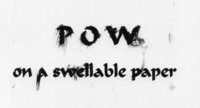- Joined
- Dec 27, 2014
- Messages
- 6,337
- Reaction score
- 7,552
- Points
- 373
- Location
- Germany
- Printer Model
- L805, WF2010, ET8550, T3100X
The arrival of my TNT shipment is scheduled for next Wednesday, and I'll need a day or two to do some first test prints to report some findings