- Thread starter
- #81
- Joined
- Nov 3, 2004
- Messages
- 3,081
- Reaction score
- 1,452
- Points
- 337
- Location
- Bay Area CA
- Printer Model
- CR-10, i560 ,MFC-7440N
We don't display them on the index page since you can find the top 5 most recent in the top right navigation box.
You can also access "New" unread and also "Recent Posts" by clicking the "New Posts" link at the top of any page:
... or you can click here: http://www.printerknowledge.com/find-new/posts
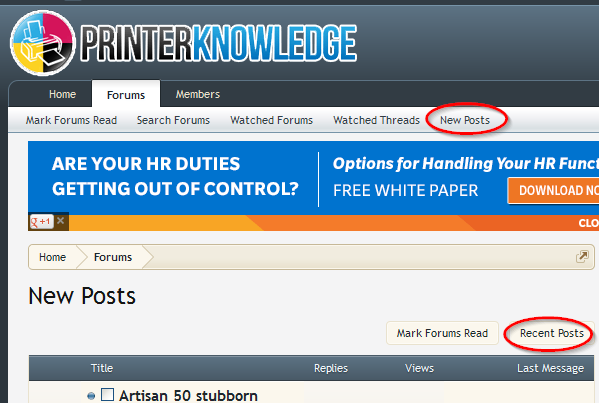
You can also access "New" unread and also "Recent Posts" by clicking the "New Posts" link at the top of any page:
... or you can click here: http://www.printerknowledge.com/find-new/posts




