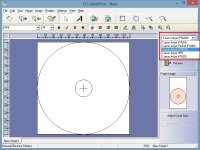- Joined
- Apr 19, 2007
- Messages
- 8,706
- Reaction score
- 7,171
- Points
- 393
- Location
- USA
- Printer Model
- Canon MB5120, Pencil
After backing up my SSD OS and files I took the plunge into upgrading from Windows 8 to 8.1. First there was a Windows Update file that needed to be installed in order to get the 8.1 update which is found in the Apps Store rather than Windows Update as you had said. I do not have a Microsoft account, at least that I can remember but was able to download and install 8.1 UNTIL I got to the MS Account sign in window at the end of the install. Unable to go further and not wanting to sign up for a MS account I backed out of the upgrade. On reboot, Windows 8 was restored.I have just upgraded my new computer from Win 8 to Win 8.1.
The upgrade claims to be free for owners of Win 8 computers. It is free in terms of money, but I think you pay by giving Microsoft information. The upgrade is not available from Windows Update, nor can it be downloaded as a program or an .iso file from the web. I consider the upgrade a service pack, but Microsoft thinks otherwise.
I tried to get the upgrade from the App Store, but was told I was not connected to the internet (?). I found out the problem was I had never created a Microsoft account, so I had to do this. To get this account you need to provide name, date of birth, and E-mail address, to get a security/confirmation code.
After this I could start the online upgrade, and after finishing I had to log onto my computer using my new Microsoft login. My old login no longer worked. This login also logged me onto my newly created Microsoft account. I then had to configure my computer, especially with regards to the Microsoft account. I disabled some tracking services and the cloud drive.
After restart my computer would no longer boot directly to the desk top, but to the Metro UI. Somehow the "Classic Shell" feature to boot directly to the desktop had been disabled. I found out how to log on to a local account in stead of the Microsoft account. I was told that by doing so, I would have to log in to my Microsoft account if I wanted to use the App Store and other services. Yes and so what? Did I put a spanner into the works to Big Brother?
I then looked up "Windows 8 to 8.1 upgrade Microsoft Account" and found the following instructions on how to log on to Windows 8.1 using a local account instead of a Microsoft Account. The instructions detail how to do this during the install of 8.1 as well ass after you have installed 8.1 so that you can revert back to a local account log on. I imagine you have already done this but the following may help others DURING the install as well as after.
Also, MS states that the downloaded ~3.5 GB for the installation of Windows 8.1 will be deleted. this is not enitirely true. I have an SSD I use for the OS and applications and have been told that when something is deleted, ie not in the Recycle Bin, then it will be gone without ability of recovery due to the nature of garbage collection / trim with SSD drives. I found Windows 8.1 installation files but clicking on Setup or the executable file gives an error of a missing file. I'm sure someone will figure out how to deploy the 8.1 upgrade via flash drive or DVD soon if not already.
I am going to redo the upgrade now that I understand the process and workarounds better.
BTW, I did leave my printer on during the upgrade process. We'll see if that makes a difference in it remaining installed.
Also, just to let you know, I successfully printed on a disk!