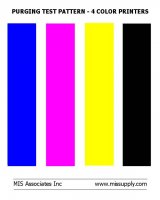- Joined
- Dec 27, 2014
- Messages
- 6,330
- Reaction score
- 7,544
- Points
- 373
- Location
- Germany
- Printer Model
- L805, WF2010, ET8550, T3100X
Ref Gloss optimizer - I had a chance to look to printouts from a Epson SC-P400, that pretty new successor of the R2000 A3 printer model. I must admit - I'm disappointed about the effect of the GO and the look of original Epson Higloss2 inks - I may be too critical but I saw gloss differences and not a very visible effect of the GO. The driver does not allow you to tune the GO intensity - it's one setting - on auto or full and off. I'm getting the impression that my previous tests overprinting printouts in a 2nd print pass just with GO e.g. via the black channel puts more GO onto the paper than the P400. It could be as well that the ink is still wet when the P400 uses the GO whereas I would print onto the already dried out printout in a 2nd pass getting some different surface effects.