pearlhouse
Print Addict
- Joined
- Feb 17, 2011
- Messages
- 227
- Reaction score
- 76
- Points
- 183
- Location
- Brunswick, Ohio USA
- Printer Model
- Canon mx892 & mx922
Im having trouble determining whats wrong with my black carts. These are the refillables (250 &251) purchased from milking. The printer is an MX922. Ive uploaded 3 different pics. The first is the resulting printout after I finished cleaning the print head.

As you can see the black band that is supposed to be at the bottom of the printout is missing. I think this is supposed to be from the small blk. cart Im also not sure if the black vertical lines on the left side are all supposed to be solid black. Trying to solve this problem I thought it was ink starvation from the PGK cartridge. Mike has previously explained to me that these carts can develop an air lock problem and the sponge needs to be moved away from the vertical partition to break this air lock. Using a paper clip I moved the sponge in both blk. carts to solve the problem. When this didn’t work I decided the problem was with the pgbk cart so I drained the cart completely and then flushed it clean and dried it. Then it was treated with pharmisists solution. Then I refilled the cart. and printed the aforementioned 3 printouts. Not sure which blk cart was at fault, I printed a blk.test pattern two different ways (1) printing in color and the 2nd printing in grayscale. As you can see both of these printouts look perfect and are exactly the same.
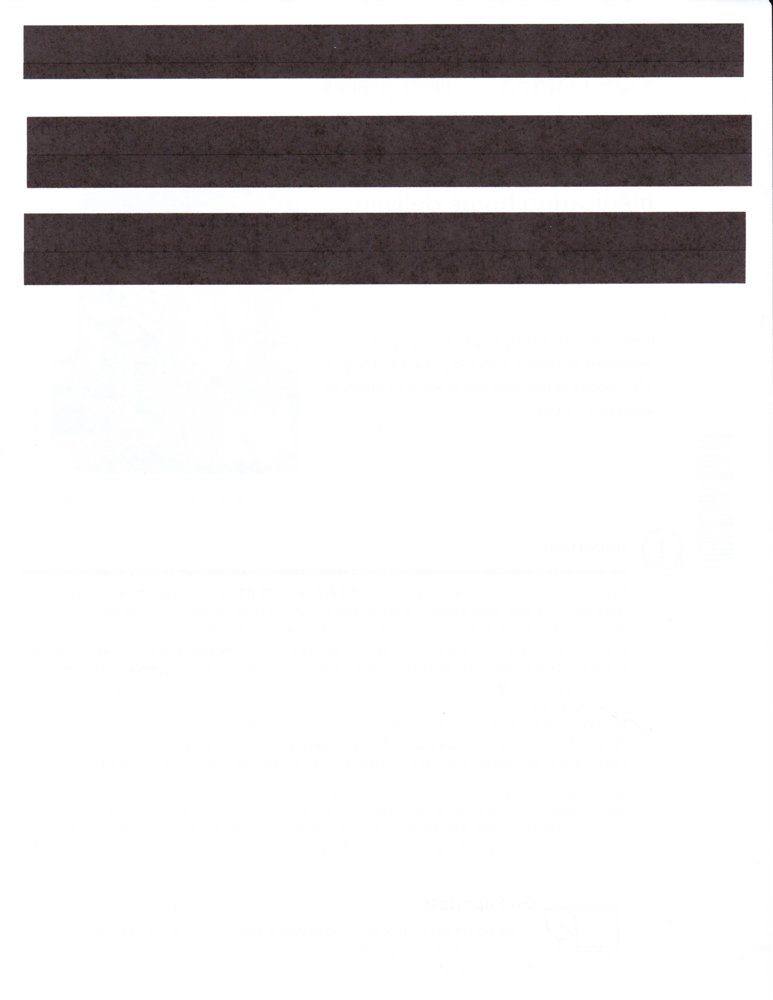
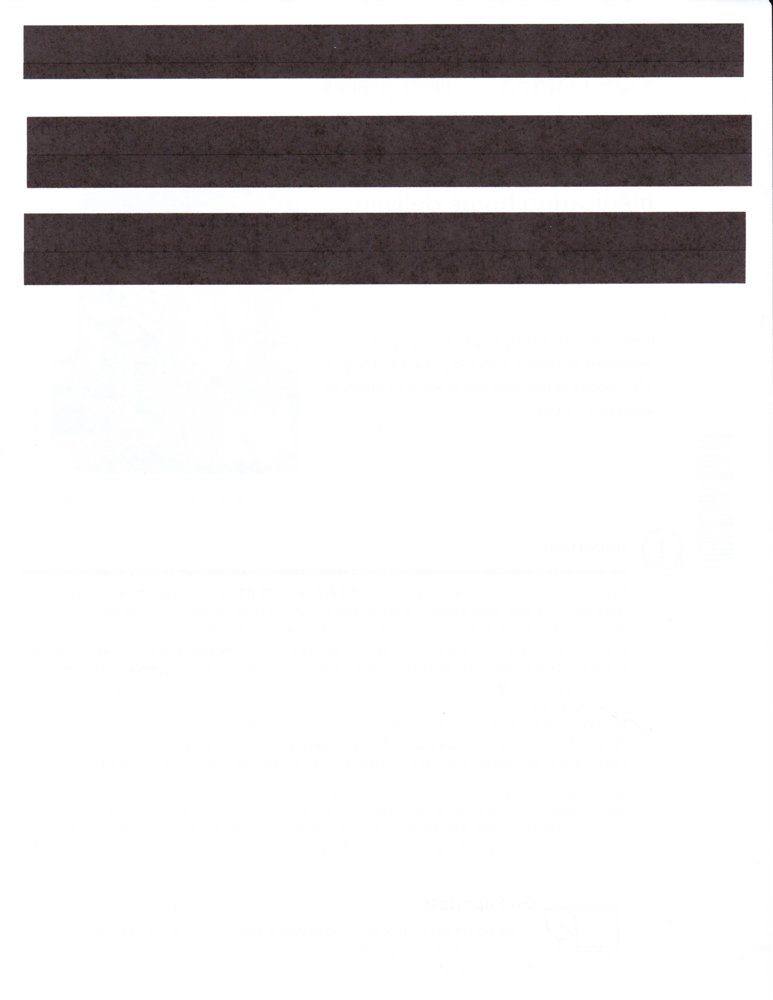
As you can see the black band that is supposed to be at the bottom of the printout is missing. I think this is supposed to be from the small blk. cart Im also not sure if the black vertical lines on the left side are all supposed to be solid black. Trying to solve this problem I thought it was ink starvation from the PGK cartridge. Mike has previously explained to me that these carts can develop an air lock problem and the sponge needs to be moved away from the vertical partition to break this air lock. Using a paper clip I moved the sponge in both blk. carts to solve the problem. When this didn’t work I decided the problem was with the pgbk cart so I drained the cart completely and then flushed it clean and dried it. Then it was treated with pharmisists solution. Then I refilled the cart. and printed the aforementioned 3 printouts. Not sure which blk cart was at fault, I printed a blk.test pattern two different ways (1) printing in color and the 2nd printing in grayscale. As you can see both of these printouts look perfect and are exactly the same.

