- Joined
- Jan 18, 2010
- Messages
- 15,914
- Reaction score
- 8,921
- Points
- 453
- Location
- Residing in Wicklow Ireland
- Printer Model
- Canon/3D, CR-10, CR-10S, KP-3
one of Here is a typical view of the ink levels in a printer, when one of them, in this case its black is showing low ink, that’s the time to replace it and not wait till it went empty, but I wouldn’t just replace the black cartridge. !
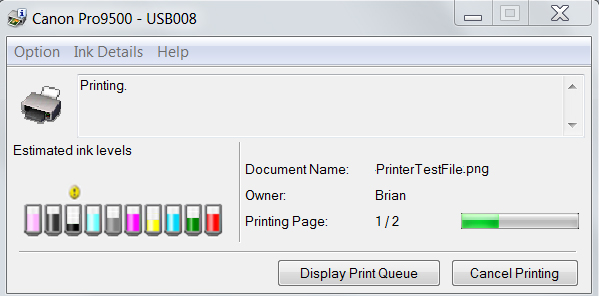
As in this Demo Photo, some of the other cartridges are showing at least 30% and more used, this is an ideal opportunity to replace them at the same time too.
Why you ask, well by replacing all the carts at the same time as the black, you'll only get one maintenance purge instead of many, because by the time your printer is ready to print again, one or more of the remaining carts will also show low ink, and so on, its what’s known as the “Domino Factor”.
It’s a false economy to only replace one cart at a time or to run the carts till their empty, you gain nothing by this practice and you must wait ages for the printer to be ready to print again, not to mention your waste ink tank fills even faster.
but the most important things to remember is to never forget to reset the chip before refilling or topping up any cartridge, the resetting of the chip is a major part of proper refilling procedures.
As in this Demo Photo, some of the other cartridges are showing at least 30% and more used, this is an ideal opportunity to replace them at the same time too.
Why you ask, well by replacing all the carts at the same time as the black, you'll only get one maintenance purge instead of many, because by the time your printer is ready to print again, one or more of the remaining carts will also show low ink, and so on, its what’s known as the “Domino Factor”.
It’s a false economy to only replace one cart at a time or to run the carts till their empty, you gain nothing by this practice and you must wait ages for the printer to be ready to print again, not to mention your waste ink tank fills even faster.
but the most important things to remember is to never forget to reset the chip before refilling or topping up any cartridge, the resetting of the chip is a major part of proper refilling procedures.

