- Joined
- Feb 24, 2005
- Messages
- 1,669
- Reaction score
- 183
- Points
- 223
- Location
- North of Boston, USA
- Printer Model
- Canon i9900 (plus 5 spares)
I was unaware of this "feature" in argyll. It reminds me of the many situations at work when competitors routinely announced new concepts that drove our sales department into a frenzy. My response was usually "Just because you can do something doesn't mean that you should" as most of these concepts were proven to have major flaws which were readily apparent if you just took some time to think about them. However, since "innovations" get lots of free press (even if they are bad ideas), everyone does it.
Take a look at the illumination spectra for various types of lighting in this post. The top two plots show that the standard 5000K illumination is very close for direct low morning sun (it changes during the day as the sun rises and the distance that the light travels through the atmosphere changes), but who displays their photos under direct sunlight? However, when using reflected morning light, the light is now 3200-3300K. Next, compare the illumination values - 20000 LUX for direct sunlight vs. 40-70 LUX for reflected light. Would that make a difference? Two different types of fluorescent bulbs generated light at 2700K and 3900K, and they had very different spectra. How many people look at the color temperature when they buy light bulbs? Since CFL bulbs lose intensity over time, the temperature of the light may also change over time.
Next, consider how well our brains naturally adjust to various lighting conditions. When you move into an area with a different type of lighting do the colors look really strange, or does your brain automatically take into account the change in ambient lighting and adjust your perception accordingly? This is fortunate for those of us who hang our prints in rooms that are lit with reflected sunlight for part of the day and with artificial light at other times.
Finally, you can achieve the same type of effect by introducing a "photo filter" adjustment layer in Photoshop to put the desired color cast into the image (which is what the modified profiles apparently do). This has the added benefit that you can customize the color cast to match your particular lighting and not be limited to just a few fixed choices.
All of this is not to say that using standardized viewing booths to make critical color comparisons isn't valid, only that there are very few people who own a museum and display their prints in a closed room with calibrated lighting. Even then, why not just buy 5000K lights to illuminate the prints? Imagine telling Rembrandt to change his colors to match our lighting.
Sorry for the rant, but "just because you can doesn't mean that you should".
Take a look at the illumination spectra for various types of lighting in this post. The top two plots show that the standard 5000K illumination is very close for direct low morning sun (it changes during the day as the sun rises and the distance that the light travels through the atmosphere changes), but who displays their photos under direct sunlight? However, when using reflected morning light, the light is now 3200-3300K. Next, compare the illumination values - 20000 LUX for direct sunlight vs. 40-70 LUX for reflected light. Would that make a difference? Two different types of fluorescent bulbs generated light at 2700K and 3900K, and they had very different spectra. How many people look at the color temperature when they buy light bulbs? Since CFL bulbs lose intensity over time, the temperature of the light may also change over time.
Next, consider how well our brains naturally adjust to various lighting conditions. When you move into an area with a different type of lighting do the colors look really strange, or does your brain automatically take into account the change in ambient lighting and adjust your perception accordingly? This is fortunate for those of us who hang our prints in rooms that are lit with reflected sunlight for part of the day and with artificial light at other times.
Finally, you can achieve the same type of effect by introducing a "photo filter" adjustment layer in Photoshop to put the desired color cast into the image (which is what the modified profiles apparently do). This has the added benefit that you can customize the color cast to match your particular lighting and not be limited to just a few fixed choices.
All of this is not to say that using standardized viewing booths to make critical color comparisons isn't valid, only that there are very few people who own a museum and display their prints in a closed room with calibrated lighting. Even then, why not just buy 5000K lights to illuminate the prints? Imagine telling Rembrandt to change his colors to match our lighting.
Sorry for the rant, but "just because you can doesn't mean that you should".

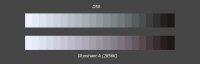


 ,
, )
)