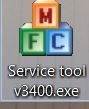nippyink
Getting Fingers Dirty
- Joined
- Sep 20, 2010
- Messages
- 23
- Reaction score
- 5
- Points
- 29
Computers I use:- MacBook Air late 2014 with OS Catalina and Mac MINI with OS Big Sur. Occasionally use Dell Dimension 5150 with windows XP. Just home use.
Hi all. My Cannon MP560 has now stopped with "ink absorber full error 5B00". When switched on it just goes to error state and does not even move cartridges to middle in the replacement position so I can't see if ink absorber pads are over on right under cartridge rest positions like some printers seem to be and easily accessible for washing and refit.
I have done searches and believe the pads for MP560 may be right at bottom of printer and may require a lot of dismantling which at my age I don't feel I would be able to do any more (I used to be communications officer at sea and able to completely strip/rebuild/maintain the original CREED mechanical teleprinters). Also have read various comments about reseting ink waste counter which seemed to involve going into service mode and requiring service tool V1050 (?). Just was not able to follow most of the info as a lot of it was a bit vague and superficial in detail. (Probably age thing again).
My memory retention is poor so need written simple detailed instructions for most technical jobs now.......so now can't even print out a set of instructions to cary out above error rectification but could have one computer on with instructions to read as I go along.
Can anyone please help with full set of simple detailed instructions for complete way round fixing this Error 5B00. Cannon just say take to service agent, but I believe that would not be cost effective.
Second Question:
If, as I think It will be, more cost effective to get new printer with similar facilities what would be good replacement that would give less hassle and easier maintenance such as easy quick pad clean and reset; also would be more likely to stay in date with drivers as Mac OS changes occur; easy to refill cartridges - I currently use Octoinkjet ink with SquEasy bottles for refils with the Durchstich Method and a chip reseter and would like to continue with this as I have all the kit including the cartridge flushing gadget.
I am also fed up with Cannon attitude; recent problem was with update of OS on MacBook and it would no longer work the printer, then after a while (few days maybe weeks) just as I was about to look for new printer it worked again. Never did find out what story is with that. Have never been able to print from the Mac Mini with OS Big Sur, It seems to recognise the printer/copier is there but will not connect (wifi); printing from the Dell continued ok. Cannon need to get their finger out and co-operate with Apple to keep printers going.
Sorry if a bit of a rant but I can still keep my 1930s car running and get spares easily.....modern technology seems to be aimed at extracting the most money out of everyone by fair means or mostly foul.
Perhaps only good thing with this and new printer I would be able to update MacBook OS to newer version so I can operate in same way on both computers.
Dennis
Hi all. My Cannon MP560 has now stopped with "ink absorber full error 5B00". When switched on it just goes to error state and does not even move cartridges to middle in the replacement position so I can't see if ink absorber pads are over on right under cartridge rest positions like some printers seem to be and easily accessible for washing and refit.
I have done searches and believe the pads for MP560 may be right at bottom of printer and may require a lot of dismantling which at my age I don't feel I would be able to do any more (I used to be communications officer at sea and able to completely strip/rebuild/maintain the original CREED mechanical teleprinters). Also have read various comments about reseting ink waste counter which seemed to involve going into service mode and requiring service tool V1050 (?). Just was not able to follow most of the info as a lot of it was a bit vague and superficial in detail. (Probably age thing again).
My memory retention is poor so need written simple detailed instructions for most technical jobs now.......so now can't even print out a set of instructions to cary out above error rectification but could have one computer on with instructions to read as I go along.
Can anyone please help with full set of simple detailed instructions for complete way round fixing this Error 5B00. Cannon just say take to service agent, but I believe that would not be cost effective.
Second Question:
If, as I think It will be, more cost effective to get new printer with similar facilities what would be good replacement that would give less hassle and easier maintenance such as easy quick pad clean and reset; also would be more likely to stay in date with drivers as Mac OS changes occur; easy to refill cartridges - I currently use Octoinkjet ink with SquEasy bottles for refils with the Durchstich Method and a chip reseter and would like to continue with this as I have all the kit including the cartridge flushing gadget.
I am also fed up with Cannon attitude; recent problem was with update of OS on MacBook and it would no longer work the printer, then after a while (few days maybe weeks) just as I was about to look for new printer it worked again. Never did find out what story is with that. Have never been able to print from the Mac Mini with OS Big Sur, It seems to recognise the printer/copier is there but will not connect (wifi); printing from the Dell continued ok. Cannon need to get their finger out and co-operate with Apple to keep printers going.
Sorry if a bit of a rant but I can still keep my 1930s car running and get spares easily.....modern technology seems to be aimed at extracting the most money out of everyone by fair means or mostly foul.
Perhaps only good thing with this and new printer I would be able to update MacBook OS to newer version so I can operate in same way on both computers.
Dennis