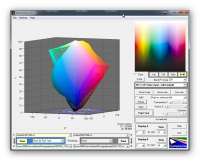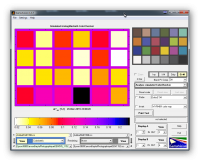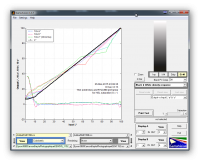RogerB
Print Addict
- Joined
- Sep 27, 2010
- Messages
- 293
- Reaction score
- 316
- Points
- 183
- Location
- S.E. England
- Printer Model
- Epson Pro3880
I suspect we are splitting hairs now! The 1152-patch profile is similar to the other, but not identical. The colour gamut is a tiny bit bigger, but the accuracy (CC24) is much the same - still essentially perfect to the eye. The B&W response is a bit different, but still shows a gradual fall-off to the Dmax. Not necessarily a bad thing. Here are the screenshots.I have used a very common chart the one with portraits of children in the lowest row. The portrait I'm talking about is rather good as it has a great dynamic range.
Roger thank you very much for your analyze! It seems as the variant with bigger patches is as good as the other with more patches. What I think could be interesting is to compare with a profile made with 1152 patches on two A4 papers. I have such a profile and I can download it. It could be interesting to see if the extra work with preprofiling is to any advantage?
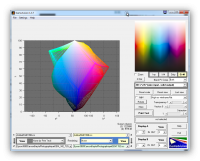
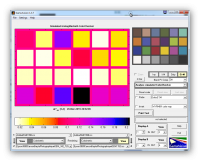
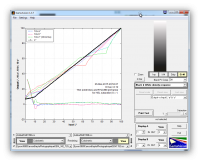
Here is the prediction of the errors in the test image - I hope this is the one you refer to.
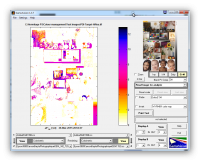
You will see that the predicted errrors for the faces are very small. The most difficult (for all printers) are the very deep reds and browns, but you printer does very well.