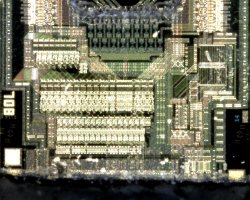James Mike
Fan of Printing
- Joined
- Aug 2, 2014
- Messages
- 91
- Reaction score
- 66
- Points
- 67
- Location
- Caloocan
- Printer Model
- Canon MG6270;G3010
The EEPROM save function will probably give you a softcopy of the CURRENT contents of the EEPROM which would be then edited in a hex editor to have your desired changes made before being flashed back using a hardware programmer.
Do you still have the instructions for your CISS conversion ? Most kits and conversion services offered local to me doesnt involve the use of the service tool upon installation and the only time it would be involved is to reset the waste ink levels. Owners would just be instructed to disable ink monitoring whenever the printer gives an out of ink error.
A quick perusal of the service manual for the MP280 seems to suggest that even the EEPROM clear action SHOULD NOT touch the ink region code without a separate flag set prior to using that command. Your Instructions may include steps that allow that to happen within the service mode program (which would not otherwise be allowed as stated by PeterBJ and personal experience with service mode 3.4 and a MG6270 printer)
http://www.bosscan.cz/podpora/Technicka_podpora/Faxy a Multifunkce/PIXMA MP280/mp280_495-srm.pdf
Do you still have the instructions for your CISS conversion ? Most kits and conversion services offered local to me doesnt involve the use of the service tool upon installation and the only time it would be involved is to reset the waste ink levels. Owners would just be instructed to disable ink monitoring whenever the printer gives an out of ink error.
A quick perusal of the service manual for the MP280 seems to suggest that even the EEPROM clear action SHOULD NOT touch the ink region code without a separate flag set prior to using that command. Your Instructions may include steps that allow that to happen within the service mode program (which would not otherwise be allowed as stated by PeterBJ and personal experience with service mode 3.4 and a MG6270 printer)
http://www.bosscan.cz/podpora/Technicka_podpora/Faxy a Multifunkce/PIXMA MP280/mp280_495-srm.pdf
Your printer is likely to be configured to use CL-811/PG-810 carts for the asian region printerscartridge with the 810 series (along this number that starts with 8).