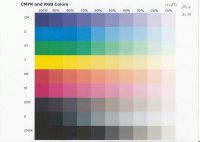- Thread starter
- #11
DBDigital
Printing Apprentice
- Joined
- Feb 14, 2020
- Messages
- 13
- Reaction score
- 2
- Points
- 10
- Printer Model
- Epson 1280
Well if that were the case, it wouldn't print the colors at all, instead of working almost perfect when I first start it after being off for about 24 hours (although I haven't tried it after a few hours). But once I run a cleaning/maintenance cycle most of the colors disappear in the nozzle check.
It is strange for certain. The wiper looks ok and there doesn't appear to be caked with ink or anything, but I am going to try (CAREFULLY) cleaning it with a q-tip and head cleaner. Perhaps that will help.
It is strange for certain. The wiper looks ok and there doesn't appear to be caked with ink or anything, but I am going to try (CAREFULLY) cleaning it with a q-tip and head cleaner. Perhaps that will help.