You are using an out of date browser. It may not display this or other websites correctly.
You should upgrade or use an alternative browser.
You should upgrade or use an alternative browser.
The Glossy Photo Paper is back at Lidl...
- Thread starter The Hat
- Start date
- Joined
- Nov 27, 2010
- Messages
- 5,139
- Reaction score
- 5,022
- Points
- 373
- Location
- Copenhagen Denmark
- Printer Model
- Canon MP990
If the image you used in your uploaded pictures prints nicely on another brand of photo paper, then I think @Ink stained Fingers is right and the Sihl/United Office photo paper is not compatible with your printer.
My problems with that test image were caused by the file type not being compatible with newer Windows versions, and my results looked very similar to yours. That made me think your problem could be caused the test image and not the paper.
My problems with that test image were caused by the file type not being compatible with newer Windows versions, and my results looked very similar to yours. That made me think your problem could be caused the test image and not the paper.
martin_k
Printing Apprentice
- Joined
- Aug 21, 2017
- Messages
- 8
- Reaction score
- 4
- Points
- 13
- Printer Model
- epson Pro3800
PROBLEM SOLVED!
As I was dived into printer driver options and testing different settings, I have noticed that I was printing with "high speed" ON. It is a option, when print head prints bidirectional. When I turned it off, the final print was a touch better. It was hardly noticeable, but I spotted the difference. And this small difference lead me to this setting:
under paper configuration, I have set drying time from 0 to 50 (5 seconds)
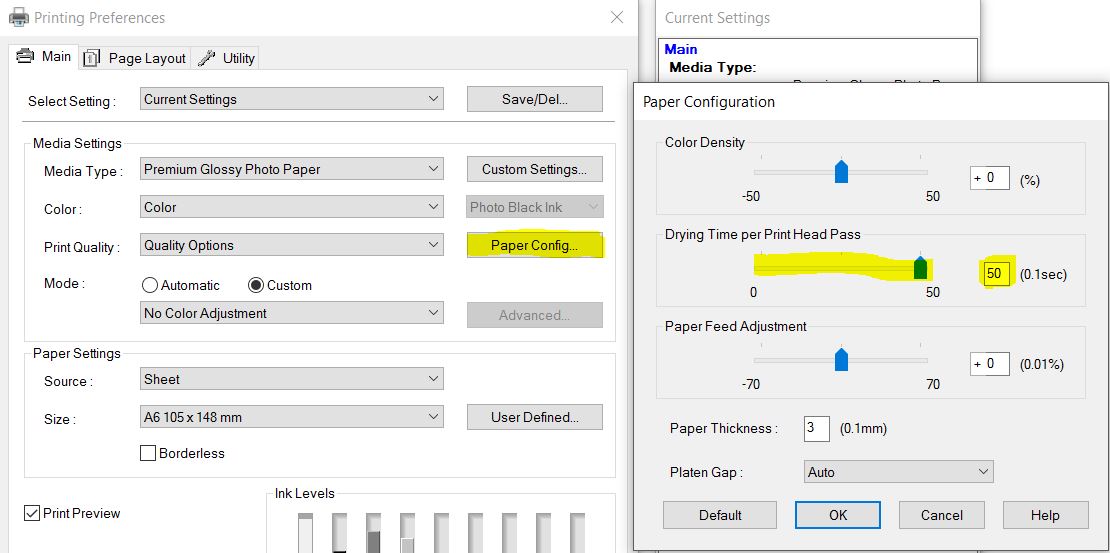
This allowed the paper to dry a little between each head pass.
Result: I'm getting same image results as I was used to also without any noticeable puddles
DOWNSIDE of this setting is time. A6 paper size took almost 20 minutes to print, A4 would be almost 40 minutes, which is absolutely unusable.
So I lowered the drying time to 25 and the print was still excellent without any noticeable puddles
next step: now I have to find out a sweet spot between print quality and time
do not always blame paper, printer or computer. problem could be between keyboard and chair
As I was dived into printer driver options and testing different settings, I have noticed that I was printing with "high speed" ON. It is a option, when print head prints bidirectional. When I turned it off, the final print was a touch better. It was hardly noticeable, but I spotted the difference. And this small difference lead me to this setting:
under paper configuration, I have set drying time from 0 to 50 (5 seconds)
This allowed the paper to dry a little between each head pass.
Result: I'm getting same image results as I was used to also without any noticeable puddles
DOWNSIDE of this setting is time. A6 paper size took almost 20 minutes to print, A4 would be almost 40 minutes, which is absolutely unusable.
So I lowered the drying time to 25 and the print was still excellent without any noticeable puddles
next step: now I have to find out a sweet spot between print quality and time
do not always blame paper, printer or computer. problem could be between keyboard and chair
- Joined
- Dec 27, 2014
- Messages
- 6,185
- Reaction score
- 7,373
- Points
- 373
- Location
- Germany
- Printer Model
- L805, WF2010, ET8550, T3100X
You may try as well to reduce the color intensity in the paper settings. The unidirectional printing mode adds some drying time after every print pass, but 40 min for an A4 print appears to be pretty long, almost eternal I would think
CakeHole
Print Addict
- Joined
- Jun 25, 2014
- Messages
- 615
- Reaction score
- 455
- Points
- 163
- Location
- United Kingdom
- Printer Model
- Canon MP610
Using one of the automatic modes should alter the paper config settings similar to what you have custom set (hence it being my prior suggestion). Seems weird trying each automatic (default) setting made no difference if the problem is down to drying time. Likewise altering the paper type between the different phot paper options should also have an effect on drying times, so something is weird is going on.
Are you 110% sure (especially given highspeed print being stuck on) you have not fiddled with common settings and applied changes to them so much that has now caused problems?
My fathers Epson (different model to yours but similar config screens) will sometimes apply and STORE a setting permanently and other times not (IE only apply it to that specific print). Ive had to reinstall the driver and clean the registry of changes he made so many times ive now set the thing up for basic text and photo only options and locked down the majority of options (registry tweaking again) see i dont have to go over there to fix things every 2 weeks LOL
Are you 110% sure (especially given highspeed print being stuck on) you have not fiddled with common settings and applied changes to them so much that has now caused problems?
My fathers Epson (different model to yours but similar config screens) will sometimes apply and STORE a setting permanently and other times not (IE only apply it to that specific print). Ive had to reinstall the driver and clean the registry of changes he made so many times ive now set the thing up for basic text and photo only options and locked down the majority of options (registry tweaking again) see i dont have to go over there to fix things every 2 weeks LOL
