- Joined
- May 29, 2007
- Messages
- 3,001
- Reaction score
- 1,733
- Points
- 333
- Location
- Ghent, Belgium
- Printer Model
- SC-900 ET-8550 WF-7840 TS705
I downloaded Qimage Ultimate to test its new features and see if it is interested enough to update from my very old version (2008), but I was surprised I could not get it handle my home-brewed printer profiles well. Somehow the grey images tends to turn sepia withing the same file, while the other colours are visibly not affected by how the latest version of Qimage handles my printer profile.
I made a scan of my printed test image using my calibrated Epson WF-7840 scanner, so colours should be visibly accurate to give you an impression of the colours produced by the old version (upper image) and the latest version (lower image). I checked all settings (no double profiling).
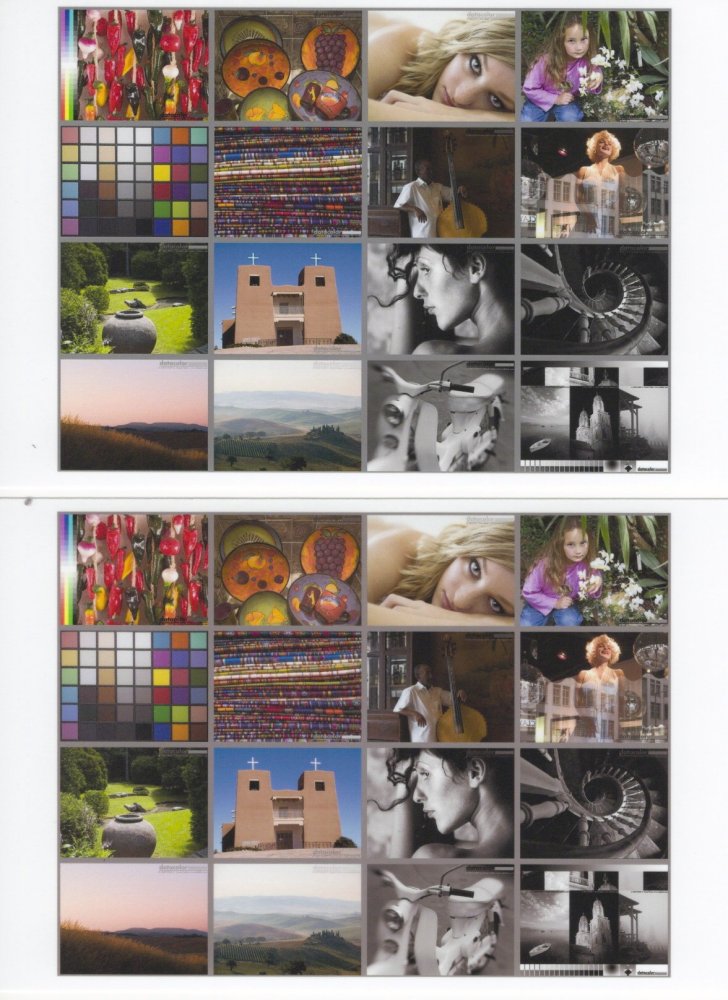
I also tested the same image and using the same profile under Photoshop: the results are ok like the upper image, so the problem must be caused by how the last version(s) of Qimage handles printer profiles (maybe some strange setting hidden in the new interface causing this problem). I tried it on 2 computers sending to the same Epson SC-P800 printer using Ocbestjet K3 Art Pigment ink (from Aliexpress.com) and using the attached profile and in both computers it was the latest Qimage causing this problem: no neutral B&W reproduction but a sepia tone.
I made a scan of my printed test image using my calibrated Epson WF-7840 scanner, so colours should be visibly accurate to give you an impression of the colours produced by the old version (upper image) and the latest version (lower image). I checked all settings (no double profiling).
I also tested the same image and using the same profile under Photoshop: the results are ok like the upper image, so the problem must be caused by how the last version(s) of Qimage handles printer profiles (maybe some strange setting hidden in the new interface causing this problem). I tried it on 2 computers sending to the same Epson SC-P800 printer using Ocbestjet K3 Art Pigment ink (from Aliexpress.com) and using the attached profile and in both computers it was the latest Qimage causing this problem: no neutral B&W reproduction but a sepia tone.
