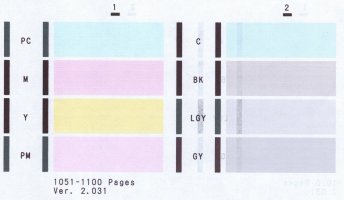- Joined
- Jan 18, 2010
- Messages
- 16,112
- Reaction score
- 9,064
- Points
- 453
- Location
- Residing in Wicklow Ireland
- Printer Model
- Canon/3D, CR-10, CR-10S, KP-3
As you are not getting any definitive answers and the goalpost keep moving, I’d suggest your run this test print and then do a nozzle check immediately afterwards and post here.Frankly, there is a lot going on and information is spread out and a bit confusing.
Print at least 6 six test prints.. This will give the print head a good clean out..