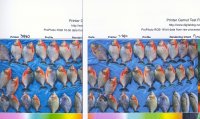3dogs
Printer Master
- Joined
- May 13, 2012
- Messages
- 1,013
- Reaction score
- 996
- Points
- 263
- Location
- Fern Hill, Australia
- Printer Model
- Epson 3880. Canon Pro 9000,
...and have done with it once and for all??
...and have done with it once and for all??
Making your whole process sRGB should work well, probably better than letting the various elements (Camera, Display, Printer, etc.) use their own setting and then reduce the result at the printing stage.
I think a lot of people see Ken Rockwell as a bit of a photographic "shock-jock" - lots of strongly expressed opinions, but not necessarily a great depth of knowledge. As you're between jobs you may have time to listen to a different view on choice of colour space for printing. Andrew Rodney (a.k.a. Digital Dog) has a video tutorial on this subject and he maintains that working in, and printing from, ProPhotoRGB gives better results than sRGB. Part 1 explains why (he thinks) it's better and Part 2 explains how to try it for yourself.See post #12 by @stratman in the Gamutvision thread........the link to Ken Rockwell.
I have to say it really resonates for me, almost a game changer. I suspect there are others that may feel the same that is why I started this thread, I'd certainly like to explore the subject as I am a bit between jobs as it were with my photography at this time. I have not been out with the camera actively seeking creative stock to work on.
I think a lot of people see Ken Rockwell as a bit of a photographic "shock-jock" - lots of strongly expressed opinions, but not necessarily a great depth of knowledge. As you're between jobs you may have time to listen to a different view on choice of colour space for printing. Andrew Rodney (a.k.a. Digital Dog) has a video tutorial on this subject and he maintains that working in, and printing from, ProPhotoRGB gives better results that sRGB. Part 1 explains why (he thinks) it's better and Part 2 explains how to try it for yourself.
http://digitaldog.net/files/WideGamutPrintVideo.mov
Whatever you decide, you can be certain that if you use sRGB from camera to print you will lose out on greens/cyans and even a bit in the red/orange/yellow. You won't lose much on a typical matte paper, but you lose green/cyan big time on glossy. Whether it matters to you is purely your decision.
Making your whole process sRGB should work well, probably better than letting the various elements (Camera, Display, Printer, etc.) use their own setting and then reduce the result at the printing stage.
I'm surprised that the 9000II is so bad. Virtually every (valid ) inkjet profile that I have generated over the years has exceeded sRGB in the green/cyan, and very often in the yellow/red too; and that even includes a lot of profiles for printable CD's, which are not the best media available!It all depends on the quality of the printed output, the3880 is above average. Looking at the test pieces my monitor is limited to sRGB, as is also shown by DispCalGUI in the monitor profiling info panel. The 9000II printer is not much better than sRGB looking at Gamutvision, noticeably less than the3880. ProPhoto is significantly beyond the capabilities of either.
Strangely, of the two images in the ProPhotoRGB demo the righthand one had noticeably more detail than the lefthand one, which should not have been the case!