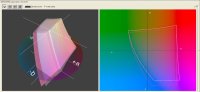- Thread starter
- #61
3dogs
Printer Master
- Joined
- May 13, 2012
- Messages
- 1,013
- Reaction score
- 996
- Points
- 263
- Location
- Fern Hill, Australia
- Printer Model
- Epson 3880. Canon Pro 9000,
No, it has not prompted me to get the latest version of Adobe Raw. I was wondering about that as well. Having downloaded the 9.1 version the system has failed to take it up, needs further investigation.
As a matter of curiosity have you seen any mention of the ProPhoto option in your Canon/Adobe setup?
In LR
Edit>Preferences>External Editing and you will see a Menu to set your colour space etc.


 !
!