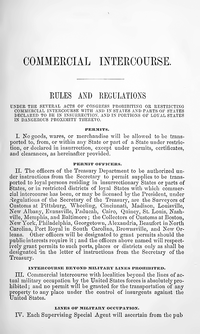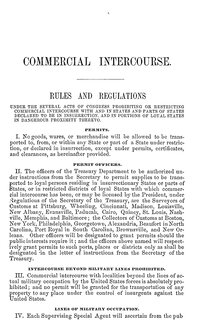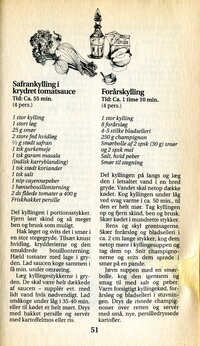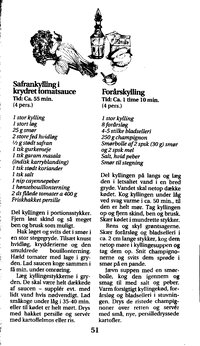flyboy
Print Addict
- Joined
- Mar 2, 2015
- Messages
- 128
- Reaction score
- 79
- Points
- 173
- Location
- Canada
- Printer Model
- Epson ET-3750 + 27" iMac Retin
i periodically want to print long out of print documents/books/PDFs that have yellowing from age , without the "age related yellowing".
i am wondering if it is possible to dial out everything but black when printing?
i have an Epson ET-3750.
TIA ALan
i am wondering if it is possible to dial out everything but black when printing?
i have an Epson ET-3750.
TIA ALan