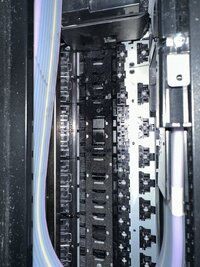johnwylie
Newbie to Printing
- Joined
- Jul 8, 2024
- Messages
- 2
- Reaction score
- 0
- Points
- 3
- Printer Model
- Epson SC P700
Hello - I'm a new member and have a question about my Epson SC P700. Recently, it has been leaving black ink streaks on the back and side of prints. Upon opening the top, I saw that a bunch of ink had accumulated on the right side, especially on the foam pad. (see photo - the problem area is at the top). I cleaned that off as best I could, but the pad seems to have torn a bit.
My question is whether I can replace that part myself, or if it is even necessary.
Thanks for any advice.
John
My question is whether I can replace that part myself, or if it is even necessary.
Thanks for any advice.
John