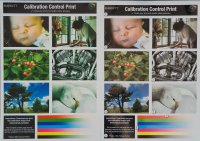- Thread starter
- #11
racing_green
Fan of Printing
- Joined
- Jun 27, 2017
- Messages
- 78
- Reaction score
- 70
- Points
- 68
- Printer Model
- Epson R2000
It's a bit more complicated. From gutenprint manual about Color Model:
"-RGB Color Send RGB (red/green/blue) data to Gutenprint. This is the normal choice when printing in color. While most color printers are actually CMYK devices, it is normally best to send RGB color to Gutenprint to allow Gutenprint to most effectively determine the CMYK output
-CMYK Send CMYK (cyan/magenta/yellow/black) data to Gutenprint. This is useful if you have generated CMYK output based on your own knowledge of the printer or a CMYK output profile, otherwise it will yield inferior results"
Same manual on ink Type:
"Some inks or paper/ink combinations produce color shifts when the light inks are used. If your chosen combination produces unacceptable color shifts or color casts, you may prefer to use the Four Color Standard option, which will generally yield more consistent color at the expense of “grainier” output."
"-RGB Color Send RGB (red/green/blue) data to Gutenprint. This is the normal choice when printing in color. While most color printers are actually CMYK devices, it is normally best to send RGB color to Gutenprint to allow Gutenprint to most effectively determine the CMYK output
-CMYK Send CMYK (cyan/magenta/yellow/black) data to Gutenprint. This is useful if you have generated CMYK output based on your own knowledge of the printer or a CMYK output profile, otherwise it will yield inferior results"
Same manual on ink Type:
"Some inks or paper/ink combinations produce color shifts when the light inks are used. If your chosen combination produces unacceptable color shifts or color casts, you may prefer to use the Four Color Standard option, which will generally yield more consistent color at the expense of “grainier” output."